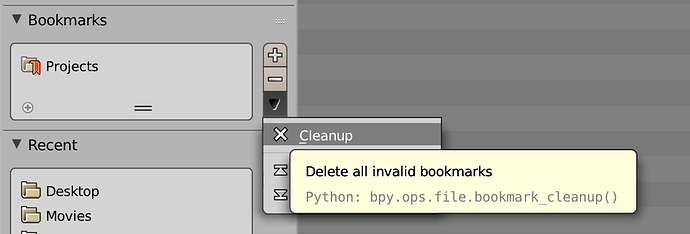-
Inside the open/import window , on the left side bar, there’s bookmarked folder list (where i can add the bookmark for my favourite folders ) . The problem is if then i delete the physical folders then the associate items in this list became greyed out and i can’t select or delete it ? Why is it ? The fix so far is by re-creating the folder then delete the bookmark , but that works only if i still remember the path. Any idea how to clean ‘broken’ bookmarks ?
-
Also in open/import window, how to keep the thumbnail mode ? everytime i open it , it always go back to list mode so i have switch to thumbnail mode every single time.