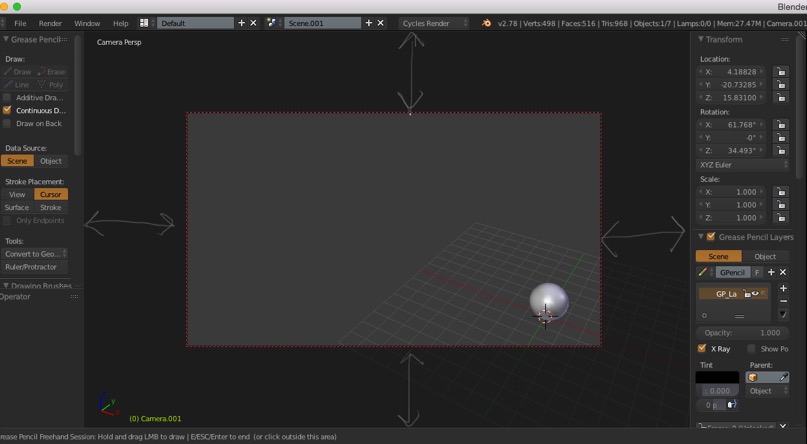-
How to zoom the camera view in '3d view ’ panel ? i mean not like zooming or dollying the camera in 3s space but rather, it’s like zooming the 2d image. So i can bring the camera border out of the viewport . Is it possible ?
-
I have a small object and for example it’s located at the bottom left corner of the frame. How can i adjust which area to be calculated on the final rendering ? In Nuke , it’s called ROI (region of interest) , i don’t know what is it called in Blender. So the area outside this ROI won’t be considered as important area and will be skipped in rendering process. For example a big large tranparent area. In Blender maybe it’s similar like create a concept or ‘render border’ , but render border is only applied to preview. I want something like this in final render. Right now , if i have small objects and the rest of area is transparent, i can see the render boxes running though that empty/space . It’s suppose to be only black, no need to render , blender can just simply generate the black color for that (either for RGB or alpha). How to tell blender to ignore this area ?
-
If i understood your question properly then what You’ll want to do is mess with your camera’s sensor size and focal length, under the object data tab of your camera.
-
Border (Shift+B) does, in fact, skip rendering outside the border area for final renders too. If you want the background to be filled with a solid color the you can go to the film menu under the render tab and activate “Transparent”, then use an alpha-over node in the compositor to underlay a solid color.
I am not sure i got what you meant but i hope this helps.
-
I upload an image to explain it. So what i want is to control the margin (for example : left and right margin as i draw the arrow). is it possible to zoom so the red dotted line (border) become outframe ?
-
Thanks , i didn’t know if this ‘border’ works in final render as well. Btw how is it possible to setup multiple different ROI position for multiple render layer at the same time (1 single render command). Also how to animate it ?