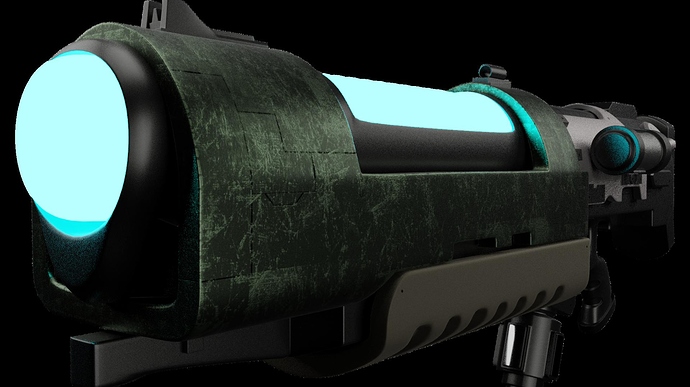Hello, I need some tips on painting scratches/ware on this gun, what techniques can I use?, what are the best/quickest ways?. Links to Youtube tutorials would be nice.
I’m going to go ahead and say Substance Painter baking and painting. Made this the other day in there. Within minutes you can have a production looking model. With scratches.
https://www.youtube.com/watch?v=cWCilkxeP_g<a href=“https://www.youtube.com/watch?v=cWCilkxeP_g” target="_blank">
https://youtu.be/cWCilkxeP_g
I know substance painter is really good software, but i cant afford it :(. i’m only a 16 year old student after all.
I understand and it is steep unless you get it on sale which I recommend adding it to your steam wishlist and watch for another sale. The time you’ll save will pay back right away.
Ok, i will. Thanks for the advice.
This is just a personal method I like to use…
-make the materials you need in separate. For example, a clean metal, a rusty metal, an acrylic paint, a dirt layer…
-mix the materials and create a new image to use as the mix factor. The materials should be in the order they exist in the object. Again the example; metal > rust > paint > dirt. (Using the image as a bump map also helps)
-create some good brushes.
-paint your image mask.
when finished, you can bake everything.
Ok, I’m going to try this way, thanks for your reply!
If you would like to spend a little money check this package on Blendermarket.
If you would like to spend a little time, go and take an old CD plastic cover, scratch it with a scissor, a metal brush or whatever. Then put the scratched plastic onto a scanner, with a black piece of paper above it. You will get a scan with white scratches against a black background. Then tweak this image and make it seamless. Finally, you will have a seamless Black-White Scratch Map which you can use in Blender as a Mix Factor Input.
Good Luck!
If you have no money you can try this https://blenderartists.org/forum/showthread.php?402357-PBR-Materials-Addon:eyebrowlift:
I don’t use the game engine, but I assume that procedurals work the same, in which case you can create scratches with some creative use of the musgrave noise shader (fbm, multifractal etc.)
Thanks for all the reply’s, I think I know how i’m going to do it. First, Make(or download) a PBR iron material as a base layer. Then, I’m going to overlay my iron material with the materials on the picture above. After that, I’m going to texture paint a mask(to determine which part of the gun should show the scratch material), I’ll make a scratch paint brush from pictures from the internet, or make my own brush, with the way Karl explained. Also, i’m going to try baking a curvature map (or just use the pointiness node), this is handy when you want to quikly paint the edges of the model.
I’ve got my awnser, Thanks for all the reply’s guys!
Again, thanks for all the advice guys!, here’s a little preview of how it’s going to turn out.
If you want to follow the progress of the whole gun, check this link out: https://blenderartists.org/forum/showthread.php?415807-Plasma-Rifle&highlight=
Edit: Just saw the video of blueprintrandom, This is how it turned out his way.:
I think i’m going to go with Blueprintrandom’s way, it’s way easier than texture painting the scratsches yourself + you get similar results.