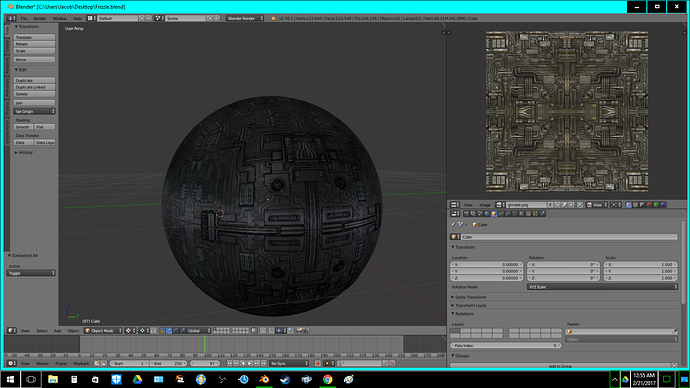Is it possible to make it with microdisplacement ?
credit - original texture
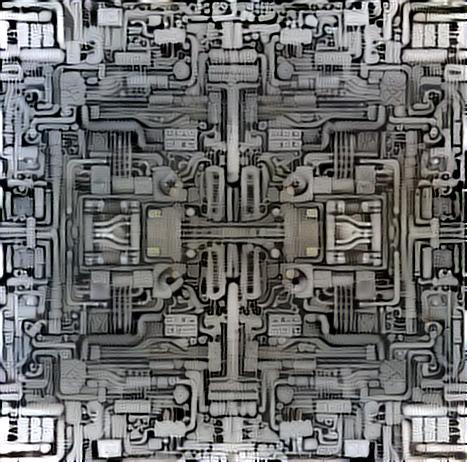
potentially if you had the original alphas and they were depth mapped
or maybe even normals.
neural processed mask texture
Why are you bumping the texture by hand through heavy subdivision and tedious edge/face manipulation?
Just use a lower poly sphere and use the subsurf and displacement modifiers (or just subsurf using OpenSubDiv and microdisplacement if you’re going to use Cycles)? Otherwise, you will be spending days pushing and pulling geometry for anything larger and more detailed than a sphere.
you would need a displacement texture ace*
and I did this in a hour or so for fun* and to teach the method
you can split faces, and slide vertex on already baked textures or even acquired textures.
Your neural processed texture could nearly qualify as a displacement texture if you only brightened the center area (using something like a color curve or mixing with white using a blend mode like overlay).
Also, displacement textures don’t need normals (they only push the geometry up or down along the normal of the geometry). Tangent information would only be useful if Cycles or the modifier supported a technique known as vector displacement (which they don’t right now).
You say the whole point is method, but in this case there are better, faster, and easier methods to get a similar result (though it’s your choice if you want to use them).
You can’t use microdisplacement in realtime glsl as far as I know###
I wish you spoke during the videos so I would know better what you were thinking. This much time on verts and edges could be time spent crafting a heightmap from the same picture to create you own alphas or anything.
The advantage to the method you show is not lost on me - sliding beneath a texture would help with a lot of detail corrections for me and make opacity maps less important for uneven edges, etc. but for a large scale metal planet or other object, why not use the same hour to recreate the texture itself to provide for mapping onto more complex shapes thereby giving them the same depth love?
Height maps don’t work in the blender game,
I don’t know about ue4* or unity 5
But there’s still the modifier, and you can get a BGE optimized mesh by adding a decimate modifier afterward and then applying them (don’t forget to also have a subsurf modifier).
I hadn’t realized this was for blender game. If modelers used this for better coins and relief details, that would go a long way. It’s good to know the method exists!
You can hand decimate to quads (or as close as you can pull off) using the same methods,
(edge slide, vertex slide, join vertex, split edges etc)
I call it “Hand Retopo”
Decimation modifier* leaves terrible geometry.
Have you tried the decimate modifier in the most recent releases (It’s not quad-based retopo, but it’s far better than it used to be)?
Also the only way it would cause serious issues is if it you wanted to animate the model or edit the model afterwards, if the model if already in a finished state and it doesn’t have animation, it should be fine.