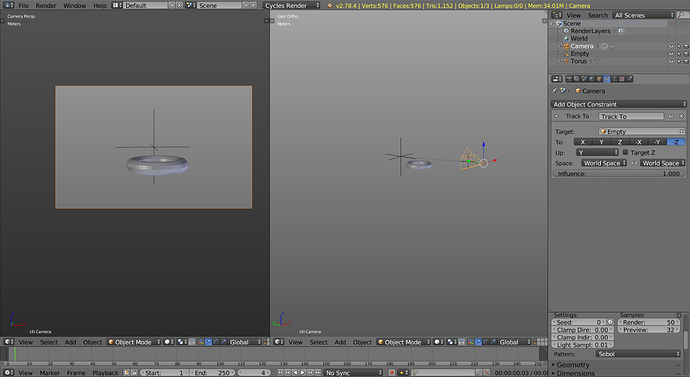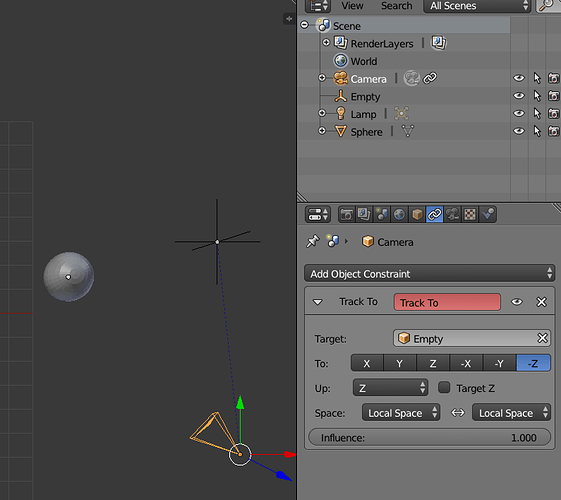I am having the hardest time getting the camera in the right position. When I go to View : Align View: Align Active Camera to View…it doesnt do what all the tutorials show that is should to. Frustrating. When I zoom out, half the object disappears. Sometimes the view jumps to the camera instead of the other way around. So hard just to position the camera.
Your email is too vague. You need to tell people exactly what you’re doing, and exactly what you see, or it’s harder to help. Include screenshots and blend files if possible.
When I zoom out, half the object disappears.
Is your scene very large or very small. Check the view and camer clip start and end distances (in properties panel and camera settings respectively)
When I go to View : Align View: Align Active Camera to View…it doesnt do what all the tutorials show that is should to. Frustrating
What do the tutorials say it should do and what does it do ?
In properties settings (shortcut N) under View you can enable ‘Lock Camera to View’. Then go to camera view and move the view around just as you would the scene in the 3d viewport but in this case you wold be doing so looking through the camera
Hi
I like to use a Empty as the target for the camera…This way it will work as a real camera…Se picture for setup.
Add a camera and a empty…Select the camera…In Properties…Select the constraint tap…Blue in picture.
Left click the…Add object constraint…In the box - Select…Track to…It open the track to…Box.
In target box…Select the empty…Or You can left click the little pipette right side in the box…Then click the empty in the view.
See picture how it’s setup…To…are -z…and up is y…It should be ready…
Open another viewport…Press 0 on number pad…It open the camera view.
Select the empty…Place it where You want the camera to track to…Select the camera…Move camera and it will stay on target.
I like to select camera and Shift right click the empty…It will then work as You have Camera in Your hand…As a real camera.
Hope this can help You…Puff Puff
Tai
Thank you so much. This will act more like a real world camera. Only been doing Blender for a few weeks. 17yrs on Lightwave. See my screenshot. there is a dotted line from camera to EMPTY, but the camera DOES NOT follow the empty.
Attachments
Did you set the Up to “Y”?
Hi
No He don’t…:)…Try what Zackrobat say…
If it do not work then change the To…To anoter axis.
I also think You should set the Space back to Worldspace…It make a little difference…Puff Puff
Tai