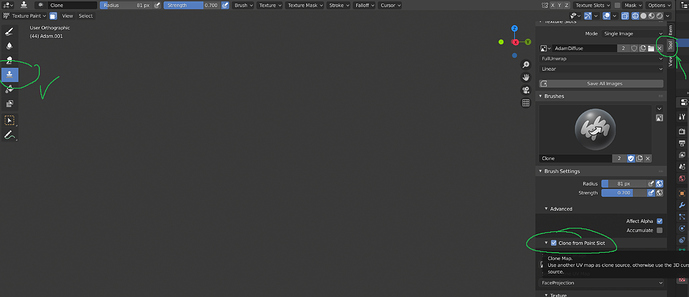I have watched many videos where people make multiple UVmaps of an object from different views and on these maps they paint textures, that are, in fact, applied through the map.
In Blender 2.77 there isn’t this option anymore in Clone brush and neither in TexDraw brush.
I read on the web that this method is surpassed.
So what is this new method now? I can’t simply use that transparent flat image to impress it onto the object because I need precision through a map, for example for a human face.
So what is this “better newer method” that replaced the elder one? So many YouTube videos are based on it, I can’t find this alternative new method anywhere.
I can’t understand this point from a week searching -every single day-. Please help me.
I guess you’re referring to this kind of video (this one being the first):
Projection painting was introduced in 2.49 and as far as I know it is still what we use today. What has been removed after 2.66 (so since 2.67) is the ability to disable it and use the old version. Before that, the brush was painting on the 3D mesh in the same way it would paint in the UV/Image editor, which means that your brush size wouldn’t change by zooming or unzooming, but instead would change depending on the scale of your UV faces, which gave a lot of ugly seams and not a lot of control.
In Blender 2.77 there isn’t this option anymore in Clone brush and neither in TexDraw brush.
What option are you talking about ?
I read on the web that this method is surpassed.
Can you give a link ?
If what you want is to use multiple textures with different UV maps on the same material, you definitely can with Cycles nodes :
The first image node is a mask that defines which of the 2 others appear on the material)
Thanks for having clarified! So, surely when I read that thing about the obsolete method it was about that thing of the brush you mentioned… I don’t remember where I found that information.
The missing option is that on the Clone brush or TexDraw brush I haven’t the module “Project Paint” and so neither the option “clone from UV map”. I couldn’t imagine that it was already an integrated option in the further versions, I tought it was necessary and that in my version I wasn’t able to activate it. ![]()
So I thank you very very much for this.
I am a bit unoriented on the video because I study Blender only from September and I don’t easily understand a customized interface, but anyway, now I try with the nodes like you shown and I’ll reply with my results.
The interface in the video I linked is not a custom interface, it’s the interface Blender had in 2.49 (back in 2009). Don’t use it as a tutorial, it’s just the video you find in the 2.49 release page I also linked previously. But this one is already way more recent :
(I just googled “Projection painting” but maybe you can find a more appropriate video for your needs)
I didn’t know about this “Clone from UV map” feature and I don’t know if there’s an equivalent now though, as I have never painted textures by projecting photos on parts of a model myself.
In the end, I solved. Thank you very much anyway. I wasn’t able to use attributes in Nodes and other details. 
It would be good to say how you solved it to help people who will find this thread in the future (and also I’m curious to know).
He didn’t tell how he solved and boom : someone needs to know. me.
Maybe I can be of help. As I showed above you can achieve this painting technique with nodes, is that problematic in your case ?
I’m looking for a tutorial to learn how is the workflow of the projection painting on blender 2.8. It is the same of blender 2.7 ? I’m not able to find a good tutorial on youtube.
I don’t see why this workflow would be any different in 2.8 than it was in 2.7. It’s a pretty old technique and there’s not much improvement to add anymore.
Continue your search but I think the good quality tutorials on this topic are most likely going to be for 2.7x. If you’re accustomed with how the 2.7 interface translates to 2.8 you should be fine.
If you have any further question feel free to ask.
I’m not accustomed with the 2.8 interface.
in that case I’m afraid you’ll have to go through a 2.8 introduction tutorial first. I never watched one myself so I don’t have specific recommendations
I believe the option is now available in 2.8. I was looking all over for it and then found it in the “tool” tab after finding this page: https://cgcookie.com/questions/10565-texture-paint-project-paint-option-in-blender-2-8
I had been expecting to see an option in the toolbar along the top, but you have to open the tool settings tab on the right hand side, at least that’s where it was in my view.