Hi,
I’ve released an addon called KTX_Meshversions.py
While editing/sculpting a mesh, you can press a button to save the current state (inside blender, not externally)
And switch between the different stages on the fly
Find it on:
Cheers,
Roel
Hi,
I’ve released an addon called KTX_Meshversions.py
While editing/sculpting a mesh, you can press a button to save the current state (inside blender, not externally)
And switch between the different stages on the fly
Find it on:
Cheers,
Roel
Looks like this post was mangled as well, so here’s what the author originally posted:
I’ve released an addon called KTX_Meshversions.py
While editing/sculpting a mesh, you can press a button to save the current state (inside blender, not externally) and switch between the different stages on the fly.
Find it on:
https://github.com/kostex/blenderscripts
For those who want a youtube clip:
Really nice!! Thanks for sharing!
This is great. Can you explain what the pinning and autopinning does?
Hi, Thanks!
I don’t know if you’re familiar with “FAKE-USER” functionality in Blender.
Normally if you save your .blend file, all images/meshes/materials NOT in USE will be discarded and not saved.
To prevent that, you can select ‘fake-user’ button (normally a little button with F inside) on materials/meshes etc.
My addon calls it Pinning but does the same… I thought it would be a better name for it than ‘Fake User’…
Regards,
Roel
KTX_Meshversions has been updated…
It has been overhauled quite a bit… hope you like it… It should be self explanatory how and what…
If not… let me know
Roel
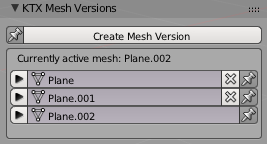
Ah, hi Roel. I already liked this addon. I like it even more now. Great work. Thanks for sharing and cheers!
Nice to hear! Thanks…
A lesser known fact is that when you select anything other than a mesh object (i.e. Camera) you’ll get the complete list of all meshes so you can pin/rename/remove meshes (not linked)
Call it Cleanup Mode…
Saving/Reopening file removes unlinked/unpinned meshes as well of course…
It’s a bit silly to select a non mesh to get in to ‘cleanup mode’ but I’ll think of something more obvious/user friendly…
This addon has now been added to the default available addons when you download blender (daily and future release versions)
No need to download it anymore.
How about that!
Congratz man! Really nice addon that will help a lot.
Thank you very much!
hi kostex
is there any chances to get 2.8 versions of your addon?
and you mentioned that in 2.79 your addons is “added to the default” - how they named there? or in what section they are?
oh!
thank you.
sorry for silly question, i did not press “testing” button.
i hope your pic helps not only to me!
thx