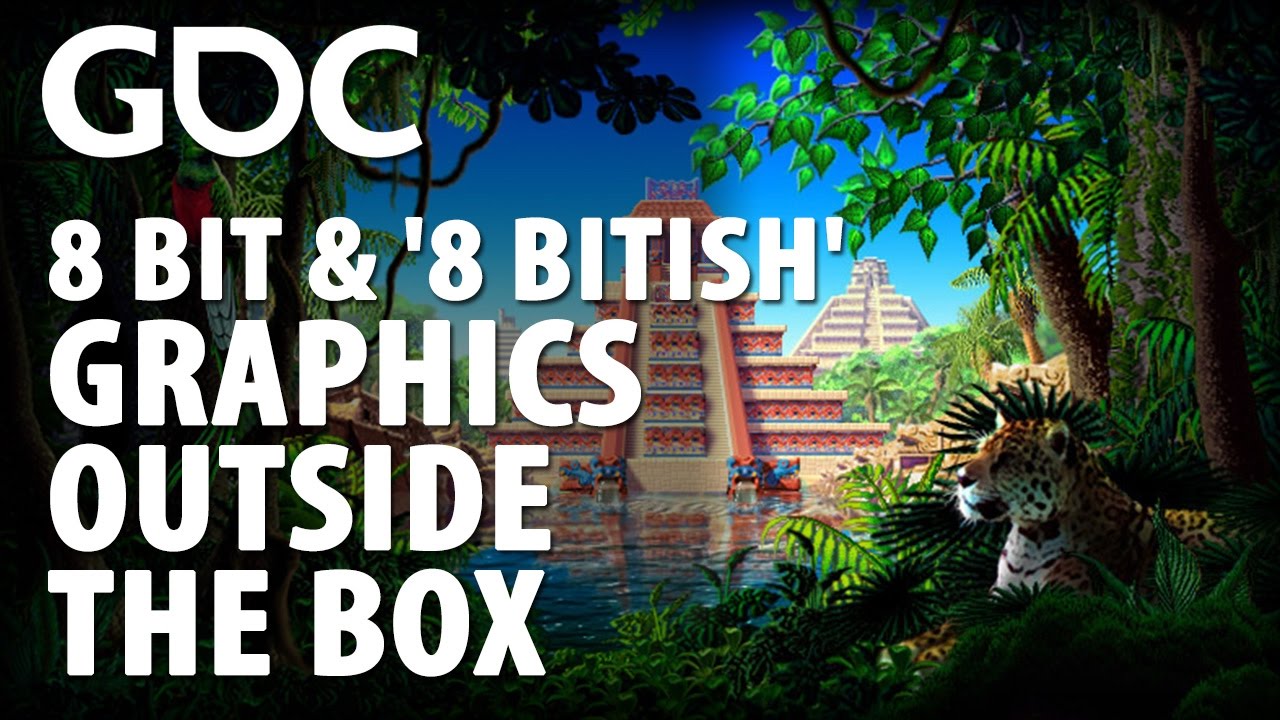Not too long ago I made this little house in blender and recently like in the last hour or so I’ve played with render layers. I managed to line up transparent planes in the screen to achieve a prerendered effect in the game engine. It works very nicely with the trees I put in the scene. But it was a crappy looking quick test now I was thinking of creating a little prerendered demo with animated sprites. I was thinking either a windmill or a flag or some leaves could wave in the wind. Then you put a proper character model in the scene and have him run around.
If you model the demo on the Final Fantasy games you could have the player start on the world map enter a town and then render out 4 or 5 different camera views of the town and have the charater seamlessly move in between the scenes. There is no need for a panning camera, but there are some things I’m not sure of how to achieve.
•Looping leaves blowing on a tree?
•Looping a flag?
Also I have several projects that I’m working on this idea was the result of 45 or so minutes of messing around with render layers. So it would be nice if someone would want to help out with the project, it’s not a terrible amount of work but it’ll still take some hours to create a decent looking little town. If you’re interested and maybe not sure about the technicalities of what has to be done I’ll tell you the workflow.
- Model and texture the location.
- Place all the cameras.
- For each camera look up how many objects the character is going to be able to walk behind.
- Create a render layer for each object the character is going to be able to walk behind and put the objects on different layers.
- Render out the scene.
- Repeat step 4 and 5 for each camera.
- Create a plane in the center of the camera, copy the rotation of the camera to the plane and drag the plane away from the camera.
- Line up all the planes with the objects in the scene and scale them until they cover the camera view perfectly.
- Unwrap each plane and import your render layers.
- Do this for all the cameras in the scene.
- Now create invisible geometry to serve as collision detection for the character, use the original models as guides but make the invisible geometry low poly.
- Create an invisible plane which upon being touched by the player freezes the scene fades the screen to black and switches camera AND enables the planes that belong to that particular camera.
DONE
That’s the pipeline, it’s quite tricky but if done right could look amazing, especially if elements of the prerendered scene could be animated. I was thinking maybe it would be possible to loop a water simulation to serve as a river. The looping process itself I have no idea how to achieve, keyframed animations is one thing but simulations is something different. Anyone who knows how to do this?
Anyway if anyone would be interested to work on this together since it’s quite a bit of work let me know. We would aim for something akin to the house I made up there, it would probably look a bit better since that particular house is very round and tricky to model.