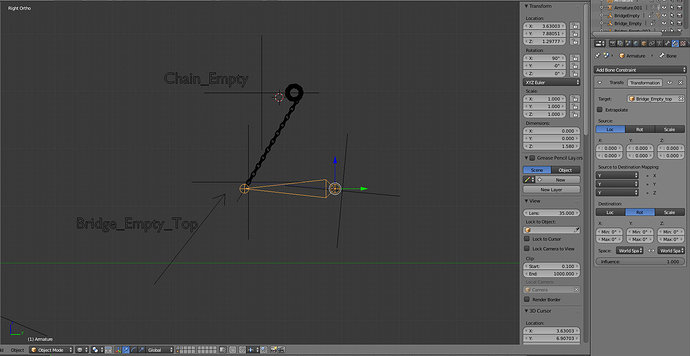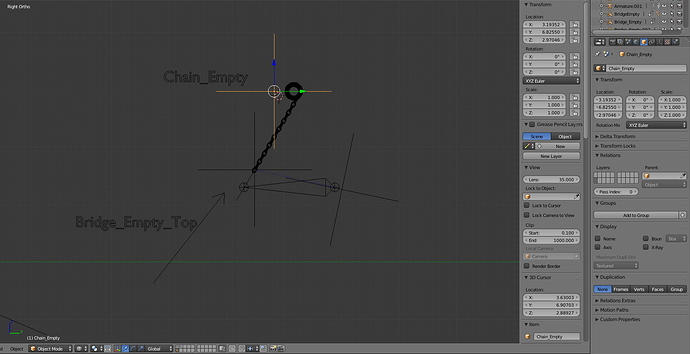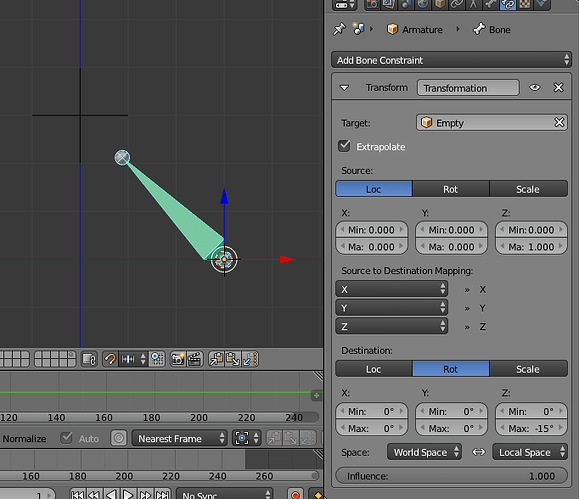I can’t get the Object Transformation Constraint to work. When I give my object (any object, say a cube) a Transform constraint, and set it to another object, say another cube, and I move around this cube, nothing happens.
I tried the different values (X to Z, Y to X and so forth). Still nothing happens.
It doesn’t seem to be working!
What am I missing?
I use Blender official 2.78a.
Post an image of the constraint at least, or preferably the blend file.
Cheers, Clock.
What I am trying to do is to make a drawbridge. The chain is using a curve modifier, and when I move Chain_Empty to the right, the chain goes up (and so should the drawbridge - the bone).
The bone has a Transform modifier set to Bridge_Empty_Top (the tip of the bridge-bone).
What I want is to have the tip of the bone to follow exactly the Bridge_Empty_Top. That is, to convert Chain_Empty’s Y-location into Bridge_Bone’s X-Rotation.
I thought I could use the Transform Constraint, but apparently it is not working.
Hmmmm - it’s not working because you haven’t set anything in the Constraint other than the Target Object.
Here is a setup Transformation Constraint:
So you can see the Target Object is set to the Empty.
The Empty is Moving along Z Axis - so I have set values in the Z location Boxes.
The Bone Needs to Rotate, so I have set values in the Z rotation Boxes.
I have checked the Extrapolate Checkbox and set the Spaces that the objects are moving in.
Now it will work.
if you want movement in Z of the empty to affect rotation in X of the bone, you must set the Source to Destination Mapping Boxes also.
However this will not work for your drawbridge. You need to use a Hook Modifier to move the end of the chain that is attached to your drawbridge so the chain moves with the drawbridge as you rotate it. if you want the chain to wrap around a pivot point see this:
http://lafavinie.f2s.com/tutorials/cord-systems-1/ and subsequent pages in the tutorial - this explains how to wrap cords around drums.
Cheers, Clock.