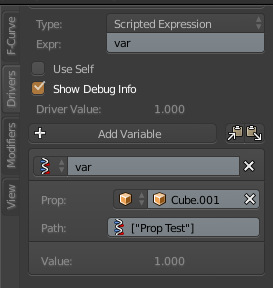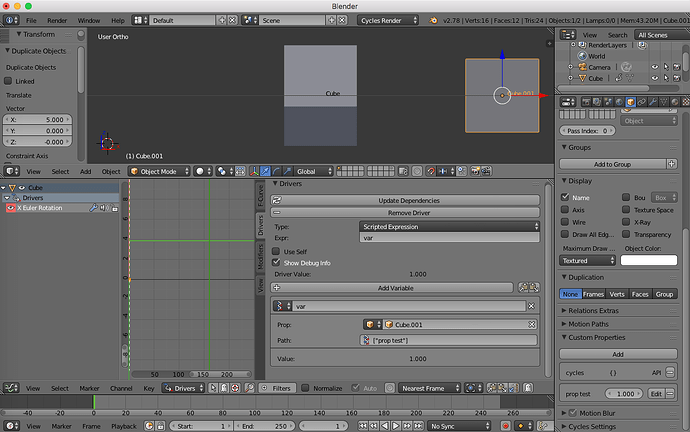Heeeyyyy Revolt! what’s up guy! We had an Indian summer this year… how about you…
but isn’t it left click -> copy data path, then paste the data to the field you want?
well Okay here’s a procedure to recreate what I am saying…
open blender and create 2 cubes…
cube and cube.001
First lets create a custom property controller in cube.001
select cube.001 > goto the properties panel > Object(cube icon) > scroll down to the ‘Custom Properties’ panel > hit ‘add’ > hit ‘edit’ > rename it ‘Prop Test’ and leave all other settings as is… > hit okay
Now in the 3D view in the Right hand tool bar find ‘Properties’ panel
> RMB click in the text field of the new “Prop Test” Property… and pick from the popup menu ‘copy data path’
you should now have a ‘data path’ copied into your clip board…
Now I want to make a driver on the ‘X’ Rotation of the object ‘cube’ for the custom property to control…
so select the object ‘cube’ in the 3D window…
in the Right hand tool bar > under transforms > RMB on the ‘X’ Rotation > select from the popup menu ‘Drivers’ > ‘Manually create later (single)’…
now go to your Drivers window…
> Graph editor > Bottom tool bar > change ‘Fcurve’ to ‘Drivers’ > Select ‘X Euler Rotation’ in the Left hand selection menu > hit ‘N’ for the right hand tool bar > Select the ‘Drivers’ Tab > under variable select the little RGB triangle and pick ‘single property’ > now in Prop: select ‘cube’ and you should get a ‘property’ field to paste into…
now Ctrl+V to paste your ‘data path’ into that field…
it goes in just fine but stays red… indicating that there is some problem preventing it from working…
copy ‘var’ into the Scripted Expression field to finish the connection…
everything should work from that point forward…
but I’m still getting red… and the driver doesn’t work…
This procedure use to work like a charm…
not sure what has changed…