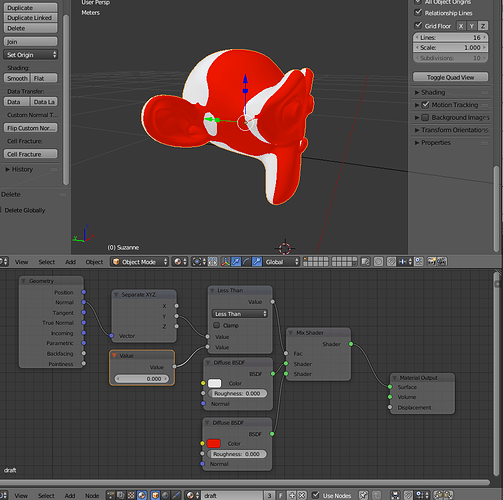I’m working on a project to use blender to produce moulds for plastic injection. I’ve encountered two issues I’m having trouble resolving:
First issue: We’ll be using two part moulds, either made from aluminium or polyester (neither of which are particularly flexible). As a result, the model can’t have any faces which are concave to the mould line. So if the top half of the mould lifts away along the z axis, all concave details (like eyes and mouths) must face in that direction. If any face the Y or X axes they can snag on the mould and make it difficult to demould the part.
This wouldn’t be a problem with purely mechanical models, but some of them will be organic high-res meshes which I’ll be modelling with sculpting tools. As a result, hidden faces might be formed on the sides of the model without being immediately obvious.
Is there any way to retopologise a model in such a way that only detail visible to one axis is preserved? I’ve included an illustration to show what I mean.
This is no good because the angled recess will make it difficult to demould (assuming the mould lifts off towards Z)
This is what it should look like after being processed.
I had an idea about writing a script that casts parallel rays from a particular axis and creates vertices where they intersect with the model (a bit like a 3D scanner) but it’d be much easier if some tool for this already exists.
Second issue: I need some way to select the mould line. This is the point on the model at which the two halves of the mould meet. Basicly the most extreme set of vertices running in a ring around the model. Again, not such an issue with mechanical models, but with high-res organic ones it’s a pain in the ass.
For example, on this model I need to select the blue line, as those are the most extreme vertices on the X,Y plane. Obviously on a model that simple I could just do it by hand, but the sculpts I’m making look more like this.
Any help on either problem is greatly appreciated. Or if there’s some other way of doing this that’d be great too.