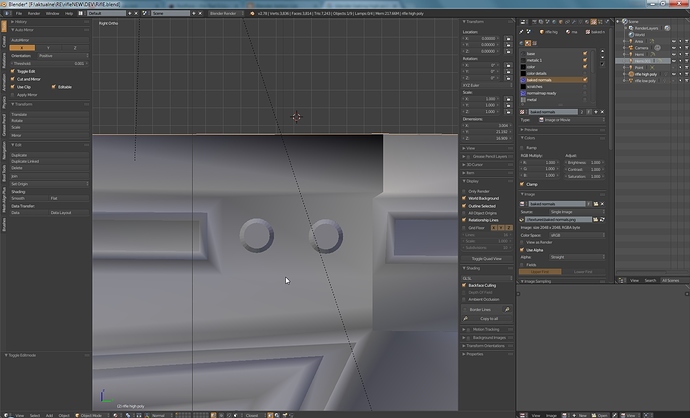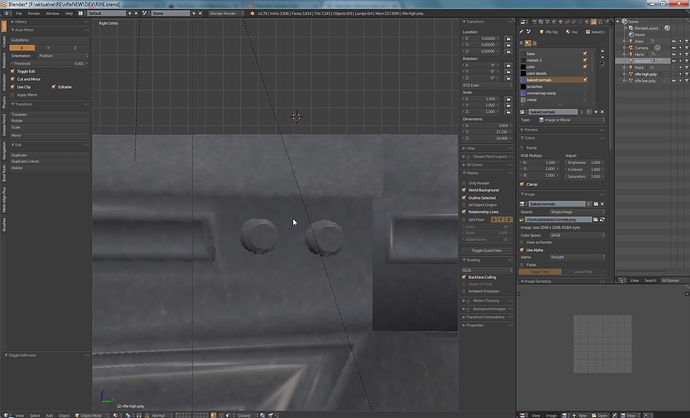Hi  I’m new here, learning blender each day and it very fun. Until now, every problem I had I resolved by searching in internet or by toying with blender until I realised how to do something. But now I have something that I can’t easily to find out. Basically problem I have now is with baking normals from HP to LP, everything seems ok but some little elements like rivets and other little convex surfaces seems to be baked wrongly, these are placed straight (perpendicular to surface) on HP, but on baked normalmap these elements seems to be skewed over. Below are two images showing my problem, in first image you’ll see ortho view from front of these details, and on second image how normals looks after baking on LP mesh.
I’m new here, learning blender each day and it very fun. Until now, every problem I had I resolved by searching in internet or by toying with blender until I realised how to do something. But now I have something that I can’t easily to find out. Basically problem I have now is with baking normals from HP to LP, everything seems ok but some little elements like rivets and other little convex surfaces seems to be baked wrongly, these are placed straight (perpendicular to surface) on HP, but on baked normalmap these elements seems to be skewed over. Below are two images showing my problem, in first image you’ll see ortho view from front of these details, and on second image how normals looks after baking on LP mesh.
Any help is much appreciated  Thanks in advance
Thanks in advance
PS: I should mention that these ‘rivets’ on HP mesh are just another piece of geometry disconnected from main mesh (for easy moving/copying etc), but these are joined so HP with rivets its just a one object in blender
hope someone jumps in and help me with this skewing problem