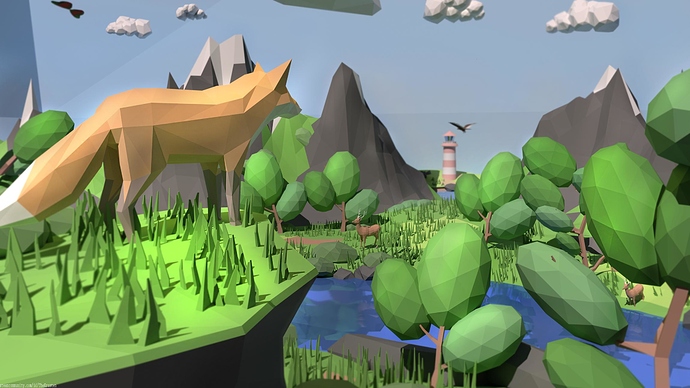What could i do better?
These are my 2 first low poly renders:
Nice! Biggest critique I have is that in the one with the elephants, you can see different shapes in the trees, but in the one with the fox, they all seem too evenly round.
Actually, this gives me ideas for my own 
Just noticed a similar thing with the clouds but in the other direction… The one with the fox has a lot of detail, but the one with the elephants seem almost perfectly round. Though the shapes there are more different than the similar thing with the trees, and there’s fewer of them to notice it.
Really beautiful and creative! I have 3 points of critique from my perspective.
- The trees in the second render seems like they have all been copy pasterino.
- The lighting in the first render is really comfortable, while the second one seems a bit flat.
- The sky seems a little bit to exposed in the second render. Maybe it’s just me but it takes a lot of my attention.
Generally i stick to the three-point composition. Which you have done well in the first render (with the elephants and the 2 mountains), however in the second one it’s really hard for me to focus on anything.
I’m not all that used to low poly, but the mountains seem abnormally small considering the size of all other things in the render. Maybe it’s supposed to be like that, im not sure.
It may be worth experimenting with some cool camera effects to add to this. I’m not super familiar with producing low poly artwork, but it looks visually interesting when things like depth of field and lens flares are subtly added. I’d also recommend experimenting with a style where you add a bevel modifier to everything. make the bevel really small and smooth and make sure the angle requirement for beveling is really low so every single edge gets beveled. Its making it higher poly, but it looks like low poly with this cool effect where all the edges catch light really well. It’ll still have that geometric look