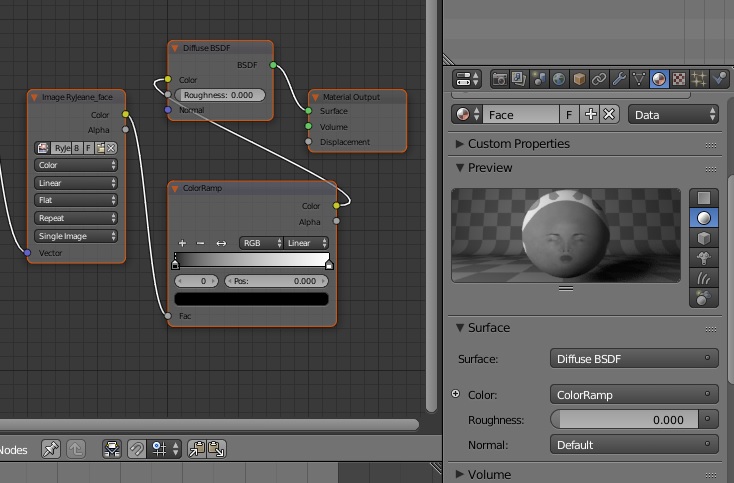I’m using the Materials Utils Specials addon that comes with 2.78c and it mostly works. The only issue is it generates ColorRamp nodes that make the final rendering grayscale. Cannot understand what I’m doing wrong. I did the following:
-
import my model from obj
at this stage the model is imported fine and it renders fine in BI with textures
also the imported materials from mtl are very basic just a diffuse texture and some spec so nothing fancy -
use the button “Convert All to Cycles” that comes with the Materials Utils addon
As you can see in the attached picture ColorRamp nodes are generated, and thus the preview (and so the rendering) is grayscale. If I remove the ColorRamp nodes the rendering is fine. Just can’t understand why they are generated and how may I avoid generating them at all.