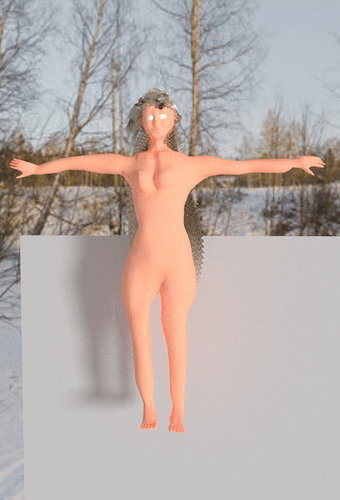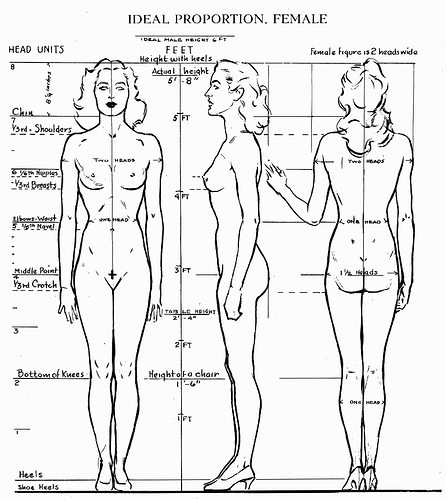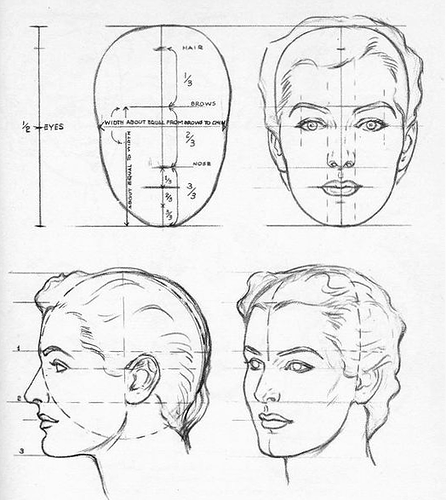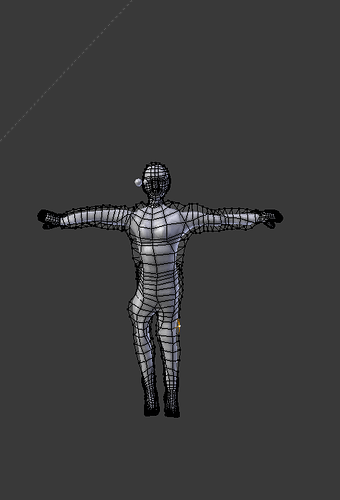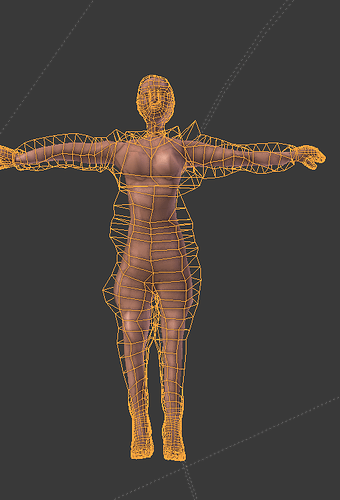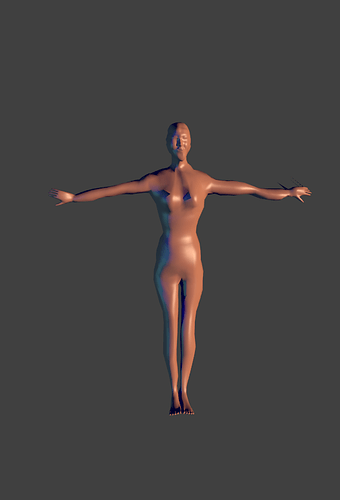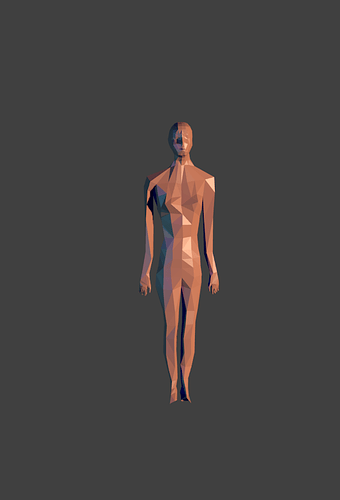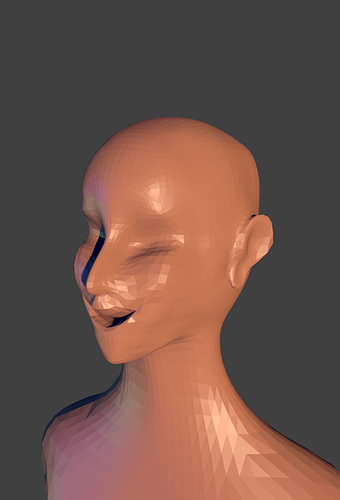So…what to do now? I’m not sure that I’ve rigged it properly, from clothes I did only pants. Maybe a link to the tutorial?
And I’m unsure about the race.
That I will call a base mesh, now you can go deep with proportions and anatomy and bring her to life!
Here you have a base to follow, from Andrew Loomis, you can get his books from the internet for free.
Anyhow, references are fundamental! if you don’t have them, well… consider go find some, and if you have then, maybe you can look more to them, and if you look a lot to them, well… then you have to try and copy the references and not invent, and if you do that, and still nothing, consider download a scan or a free base mesh and study it. And when you can follow a reference and you have a lot of practice with that you probably will be really good inventing your own stuff.
I used non-realistic reference, result wasn’t like the reference, and wasn’t in t-pose. Sculpt in t-pose would be easier, but i didn’t have so much imagination to re-draw reference in t-pose. I may try to make result more like the reference, but it’s seems too high-poly for me.
The reference have only one view, so it’s hard for me to see what needs to be done in 3d. But I need to know how to work with such complex mesh more than the reference. Also say, do I need to exactly copy the ideal proportions? Because I don’t want them be too ideal. Just anatomically correct and no more.
“Art in its broadest sense is a language”. I don’t know that language. Imaginative literature is like a silence for me. I can’t draw a character from a book. I even didn’t knew what I get with sculpting before I finished.
As I can see in the renders you post, I think you are in a very early stage of development in the art of representing humanoids, I just can speak for myself but maybe you need the best references possible to get started, when you can copy that reference you can copy anything, and then you will be fine doing almost anything.
But if you start with difficult things like invent on your own… maybe you won’t develop fast enough and you will get bored… just my view.
And if you don’t want to use references and you want to make believable humanoids, you will have to learn from memory proportions and anatomy.
Anyhow I don’t know your contest so I don’t know other way to help you.
Because you didn’t said how to work with complex mesh, I did the deform cage, the only technique I know.
And yes, I will use the reference from above post because of lack of better idea.
Get rid of that cage mesh, and sculpt directly on your mesh, perhaps with dynamic topology (you’ll find tutorials on that). When it looks roughly human and in good general shape, make retopo (you’ll find tutorials on that, and you’ll find examples how good topology should look like). Then you can add details or refine the clean mesh.
Another way is direct poly modelling, without sculpt (there are tons of tutorials on that).
You need to learn the basic modelling techniques (either sculpt, or poly, or both). A cage mesh is not the way to go, it’s meant for rigging, not for modelling.
Perhaps start with something simpler than an entire human, just to learn the techniques, and then return to the human.
Use references from every camera angle you can find (front and side is standart, but also look for references from skew angles, from top, from below, … ). Use photogaphic references, even if you model a cartoon (additionally to drawings). “Ideal” references such as Tonatiuh posted are a good starting point, you can always deviate from the ideal if you want (perhaps with the use of additional, less ideal references  ). Use references for details like hand, ear, eye, nose, chest, or look at yourself in the mirror. You don’t need to put all the references into blender viewport background, but put them on the screen next to blender, so you can look at them while you model (or on a second monitor if you have). I use XnView image browser with a large thumbnail setting, so I can conveniently look at multiple references while i model.
). Use references for details like hand, ear, eye, nose, chest, or look at yourself in the mirror. You don’t need to put all the references into blender viewport background, but put them on the screen next to blender, so you can look at them while you model (or on a second monitor if you have). I use XnView image browser with a large thumbnail setting, so I can conveniently look at multiple references while i model.
You wrote that your reference has only one view. That can’t go well, except if you were a master of anatomy, which obviously you aren’t. I use 50 or more references for a model like this, trying to get the best out of each reference.
Well, even with the cage i did something human-like. Retopology is at hand, sorry, at legs. Then I going to refine symmetry of the mesh with a script(going to look at bmesh api) and start multires sculpting.
And to tell you - I don’t have skill of sculpting from scratch, I need base mesh. So it is.
I like XnView too. It works perfectly in Wine, as well as foobar2000. I’ve started with this cage because i wanted to preserve the topology but then i noticed that I’ve broke it too much to make it follow the cage.
in the dynatopo panel, turn down the ‘detail’ slider to a lower value to get finer detail. ( smaller polygons )