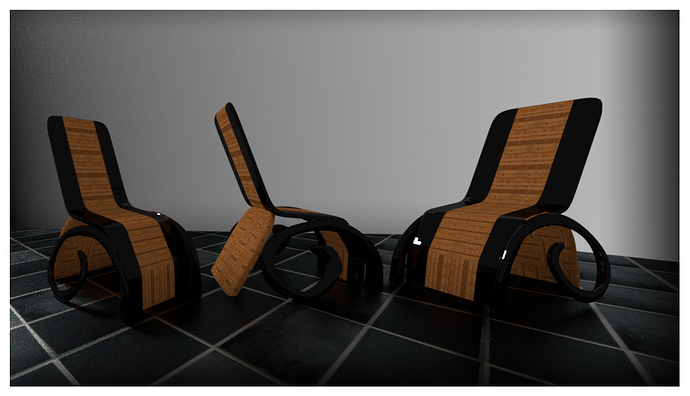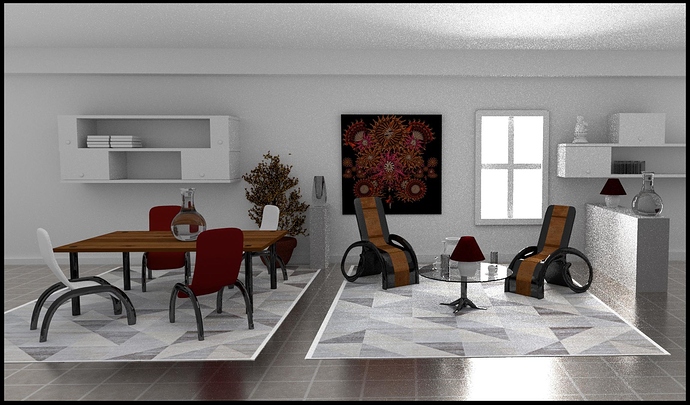Hello,
i’m still trying to increase my skill concerning blender and cycles.
this is an attempt of design, but for the moment it doesn’t match my purpose…
comments and critics are welcome…
have a nice day on blenderartists…
First of all, you need to fine tune the UV maps, because it’s not the best in some places (chairs for example)
I think the back wall is a little bland and it goes into the floor very abruptly, you should color it or something and moving it a little further might give you more space for composition
I don’t know if you used bump maps on the tiles, but the chairs really need it, wood is not a hard thing to create a procedural bump map for, you just need to turn the color into black and white and feed it into a bump node
Having 3 randomly thrown together chairs is not a good way of creating art, try creating some composition, something, that has a meaning
hello gorbit99
i’ll follow your advices to make a complete scene and make the texture and the uvs better with bump map and new settings…
see you on B.A…
Going great buddy. Just need some tweaking. Details in window are washed out. Should check the proportion of the chair. well proportion is over all problem in the scene. otherwise you are going good.
.
Before going for render try to learn and apply the proportions. it will make it look realistic. and try filmic also.
General rule I follow for almost everything in Blender now, is to model to real world scale. You can set blender to imperial or metric and model things in feet, inches, Centimetres, metres…whatever you use in real world. benefit of that is you can get a real world size of the item, and when you put it altogether in a scene, you don’t have weird scaling issues where things look too big or too small.
That can make modelling worse in some cases, especially when you’re not going for realistic scenarios
For example, let’s say your castle is boring, so let’s add another floor to it, create a new tower, or even make it bigger
Real castles are different in sizes, so how big should yours be
The scene is much better than at the start, but it needs some improvements. What I can see first are :
- The lamps need some smoothing.
- The table needs a subsurface modifier, because it’s not round enough, you can see edges.
- The tiles were too big before, but now they look to small, more like bathroom tiles, not a flooring.
- The window is very white, is there just an lamp behind ? You could try an environment texture to show a sky for example. Also it needs a handle or something, it’s a bit strange for now.
hi there, thanks for your comments and advices, you’re entirely right concerning the proportions i really need to adapt the furnitures scales, in a way i also need to learn some more about cycles lights settings, perhaps youtube would be usefull for that.
I also have to learn the way to render volumetric lights and their visibility in the scene… look forward for the next render. see you on B.A…
You’ve been hard at work! For materials, I’d suggest looking again at those glasses. I believe they need more edges around if that’s a refraction distortion I see at the tops and they should distort the edges behind them even if empty. If that black at the top isn’t too few polygons, raise your bounces for transparency and such.
Your chairs are so distinctive that I’d suggest replacing the smoothed quads handles on the coffee cups with similar swirls as the chair legs. Smooth the edges of that glass table too; it just looks like 3d and doesn’t behave right with the light.
Your understanding of uv’s seems solid. Aren’t textures amazing for making an object look nice immediately? I think so. You’ve picked nice things.
What’s floating above the white mug at left? Ditch the lamp at right or put it somewhere logical away from the window. I’m just being picky now. Overall, what you have should be impressive to lots of folks!
While you learn lighting, don’t neglect tricky shaders and edges of objects. Scale is super important and to gorbit99, if the castle is for humans, why not use doorways as a point of reference? Even if it’s not 1:1 you can still ensure consistency in modeling later additions.
Hi hellohihola, thanks for your comment, there’s many things i should improve to get a better general aspect. i also need to make the gloss and lights giving sens to the scene. You’re very cleaver concerning the mugs :), so the next render will have cofee cup with swirls perhaps some other elements might be turned into that kind of mesh…
Have a nice day on B.A.
Seems like you don’t have enough light bounces, or your samplecount is set to a too low of a value, you have a lot of fireflies
Depending on the scene I generally use 16 max and 8 min bounces, and 250 samples
You should have an enviroment map around the scene, and have that as a light source, that should get rid of the weird white light coming from the window
If you create stacked objects, like the things on the shelf(BTW, what are those) or the glasses, you should add some randomness to it, nobody is like a robot, the glasses wont be in a perfect square
Your scene is very random in some cases, like having a tall square shaped “table” with a single vase on it
Your vases are very crude on the inside, how people usually do those:
- Get a profile of a vase you like or draw one
- Put it into blender and create a bezier curve
- Follow the line, if you don’t know how to use these curves, I’d recommend this game http://bezier.method.ac/
- Don’t forget following the inside too, it’s very important
- Rotate it around with screw modifier (only 180°, and set a reasonable stepcount)
- Turn the curve into mesh with Alt+C and select curve to mesh
- Apply screw modifier
I see you have a plant, but the vases are empty
Why is there a lamp on the glass table?
If you have the time, fill the glasses with something, it would give the room an “Actual people use this room” feeling http://adaptivesamples.com/2013/10/19/fluid-in-a-glass/
Compared to other things in the room, in my opinion the window and the painting are too low(I’m not quite sure about the window)
The tiles are way too small on the ground and they don’t have a bumpmap
I like the carpets, but really if someone’s eating here, they wouldn’z appreciate them
And finally, your wall cabinets are too high to have a handle on the bottom (they are implying, that they are drawers), place them on the sides, so they seem like cabinet doors
hello gorbit99 thanks for your advices about bounces and samples.
i know there is some objects needing smooth angles in the scene, i’m gonna apply subdivision modifiers on them.
thanks for the good bezier tutorial, it looks like html5 and canvas can make miracles…
i need some more time to increase the realism, looks like i neglect to use curves on my project… i knew that there was a modifier like skrew which give the ability to make smoother shapes.
I’ll also gonna make the proportions more accurate…
See you on B.A.
Huge improvements all the time! I like all the glass a lot now, one point though with the refraction through the glass decanters in post #17; It looks a little too much maybe? Did you make this with a wall thickness, or not? If you don’t have wall thickness the refraction is too much as Blender assumes it to be solid glass. You can add wall thickness by using a Solidify Modifier - sorry if you already know this… I tend not to check the “Fill Rim” checkbox as this can lead to excessive darkness near the neck of the decanter for example.
Of course if the decanter is full of water, then you are absolutely correct and I am a Wally! :o
I like the furniture and decor - it’s an amazingly light space.
Cheers, Clock. 
thanks for your reply clockmender, as you noticed i need to be more accurate with the refraction, my model isn’t perfect and probably i’m gonna make another version with thickness. thanks for the advice as i didn’t know the solidify modifier, it’s gonna make me improve the way i model the furnitures. have a nice day…