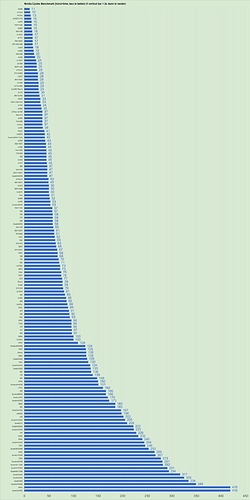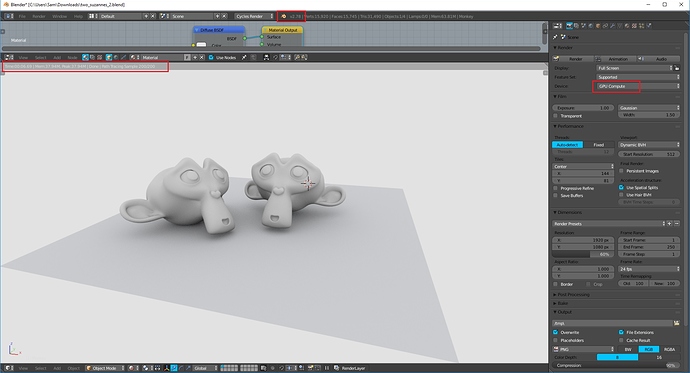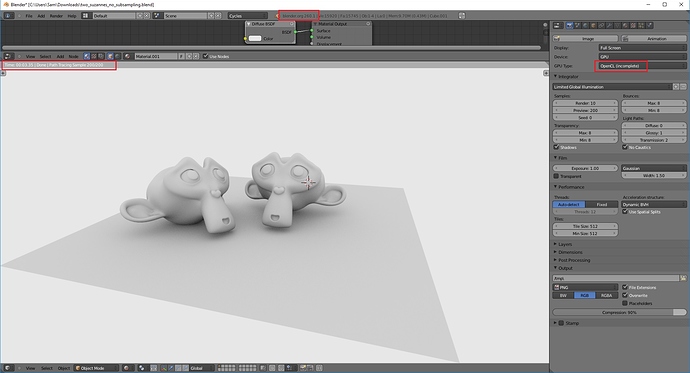Hey guys… I was curious about the performance of recent cards on blender, in comparison to the old and famous gtx580s that were so great on cycles. This sheet only contains Nvidia Cards starting from 440s, and including Quadros.
To have a clear picture I used the old benchmark spreadsheet that is still being used after 5 years and is the most complete source of information about various card models, cpus, OSs. I made an average of up to 16 results (with different configurations) for every card, so that we could have a general notion of how fast it is to render the scene and placed the results in a graph to be better visualized.
The only card that is not there is the (now)recent 1080Ti, but I asked another blender user to benchmark it :).
There are probably some unrealistic results mixed in there, specially with cards that had only a single test made (so no average there).
This is the spreadsheet on gdocs:
(not sure if the image will be visible, open it in a new tab with scroll-click)
Some curiosities:
-580s were launched by Nvidia in 2010. Now it’s 2017 and they still have better performance than even Titans and 1080s.
-Someone tested a rig with 6 gtx680s. And they still didn’t outperform a 4x580s SLI.
-Quadros in general apparently suck for CUDA rendering. They started getting better with K5000 and upwards, but you can buy a TitanZ for half the price and get around 12% faster renders.
-460s and 470s performed better than a lot of recent cards like 970s, 750Tis, etc.