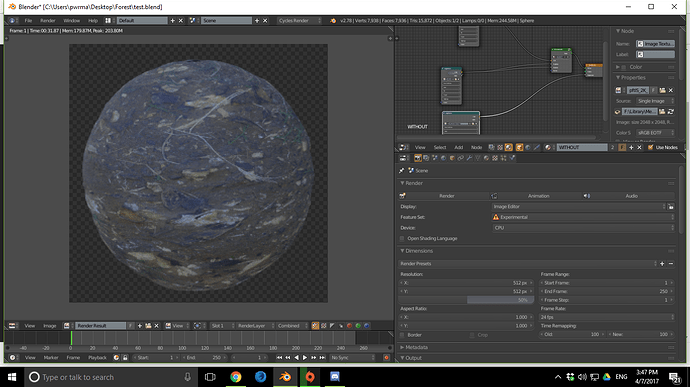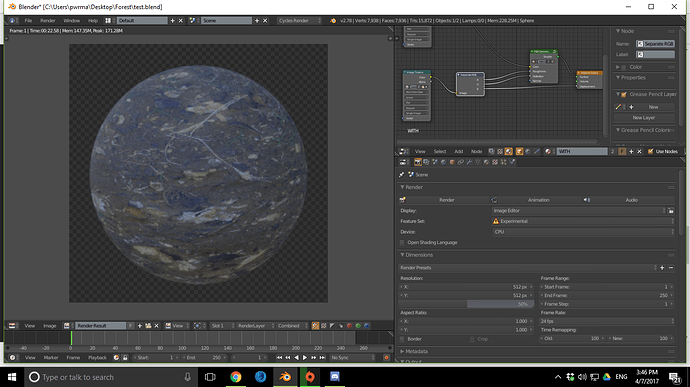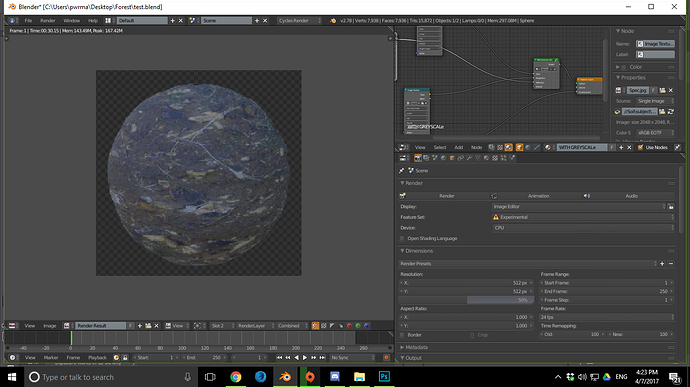Textures have always been relevant, but with there being a PBR craze in the whole industry at them moment colorless textures are becoming more and more relevant
I mean you got your
Rough/Gloss
Metal/Spec
Displacement
Bump
These are all textures which you’ll never use any color on.
Some texturing tools/resources recognize this,
Tools like
Substance painter automatically set your texture to a single channel image
Websites like Poliigon, also host textures which have been optimized for this too
However sometimes, like with the case of Megascans, it just doesn’t do it
Resulting in a higher render time and more memory being used overall
So I’ll just explain how to optimize them.
In Games
It can help reduce loading times to go the extra mile and combining 3 textures into one
Since it only has to load one texture and split the textures channels into the desired texture instead of loading 3 separate textures
I also like doing this for the sake of not having so many damn texture nodes in the node editor in blender. 
Hell, in some engines like Unity 3D, this is the only way you get to change the smoothness value.
In Every Other Area In CG
It’s faster,more memory efficient and usable to just convert to greyscale and save the image in your favorite image editor
as proven in the replies in the thread below