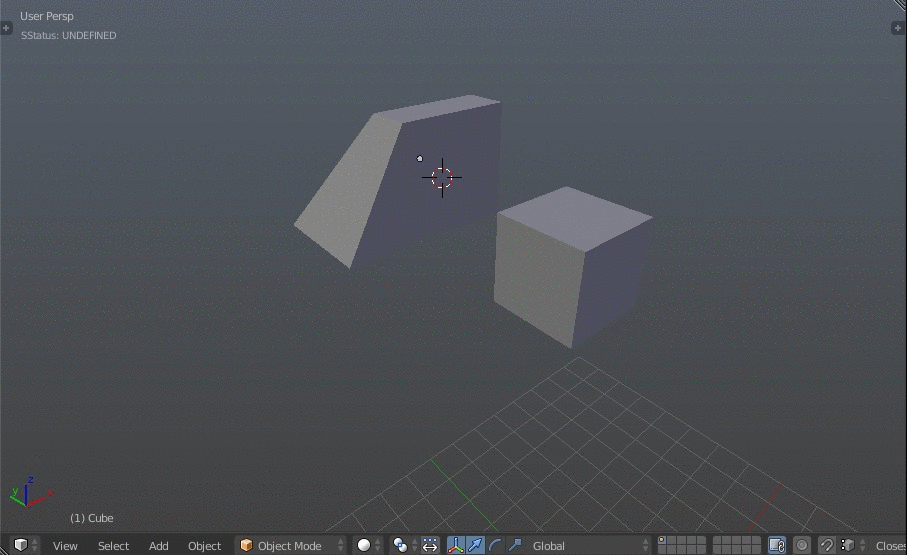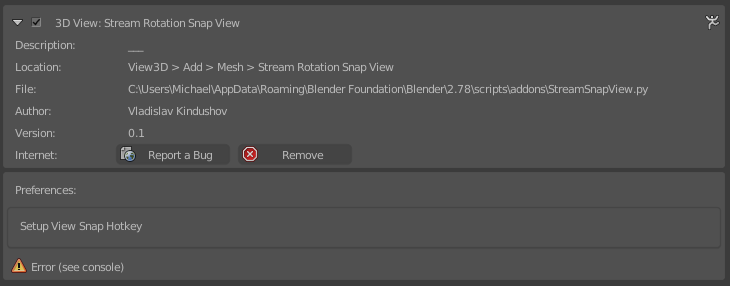This is the first Stream Tool.
Next, I will add new ones.
Extrude is made to release HotKey and speed up the work, all the basic operations with Extrude are united into 1 tool. You simply select the desired action with the mouse buttons.

My new addon.
It is designed for quick installation of the pivot at any point in the polygonal mesh.
I did it mainly for snapping and rotation.
Capabilities:
Cursor snapping to vertices, center edge and center face.
Getting the orientation of the element to which you are attached.
Addon automatically put the pivot in the position of the cursor and change the snap target to the high. But as soon as the selection changes the pivot and the snap target will return to its original position, which you had before using it.
Left mouse button will change the pivot and snap target
The middle mouse button puts the pivot without other changes
The right mouse button will create an orientation
HotKey “D” or run in the search menu “Stream Quick Set Pivot”

Stream Quick Set Pivot v0.2
Fix BVHTree in edit mode
Fix return meshs elect mode(vertex, edge, face)
Bad fix calling twice
Stream Quick Set Pivot v0.3
Fix: work with modifiers
Snap view(It looks like zbrush)
Default hotkey alt+left mouse(maya)
use:
Press shift and release left mouse
 Always a good thing to speed up some procedures.
Always a good thing to speed up some procedures.