Hello! I have worked a while on my persona for some time (Also currently my only male presentation of my species) and I’m afraid I might have screwed the whole model up with a low poly mesh that is far to low poly for rigging.
A friend of mine told me I should rigg the low poly and never apply the multiress, which seems logical for me now because rigging the low poly one is far easier and not applying the multiress allows me to turn the quality up and down as I would like.
This is the character/persona I’m speaking of.
You can give feedback on the model if you want. The clothes are stil WIP and same is skin, I’m thinking of using different material layers on top of the color map along some kind of subsuftscattering in the future. I’m stil practicing and the blue skin has proven some problems while trying to make realistic subsurf as the blood is red and it tend to wreck that. I stil have to work on the sculpt further with my pen as well as I made this model and sculpted it right before I got my wacom intuos for sculpting and drawing.
But I have a problem that keeps driving me nuts and I’m really not sure.
Does this basemesh look good or to lowpoly for proper animation? I’m afraid I might have ruined several hours of sculpting because of it… I want to rigg it from the basemesh for several reasons, I also UV mapped it from that.
I just want to know some input. Also is the T pose I made okay for a human alike character?
This is the T-pose. What I’m afraid of is that the shoulders and Pelvis is too low poly for proper posing… I’m not sure, I’m stil a beginner and looking at guides. I just dont want to remodel the whole character. There are so many details I would need to do-over and I spent days on it.
As you can see I’m stil working on how the skeleton should be on the arms. I got some issues related to most ways they are bent where the joints in the arm or shoulder gets really twisted or thinned out.

