How do you add movements to a fully rigged character model?. I know how to sync up the movements with the animations ‘not perfectly’ and with mouse control, I add all the movements to the rig I tried adding movements to the character model and animations to the rig but that didn’t work out well. the thing is I want to make a multiplayer game so I need everything to look good from a first person point of view. to a third person point of view I tried looking up tutorials online but everyone just uses the cube, which doesn’t benefit me In Anyway because I need the rig for animations. If anyone at all knows any solution to my problem i would be most grateful.
Just use a keyboard sensor with the key you want in it, and connect it to a motion actuator with the direction you want, like this:
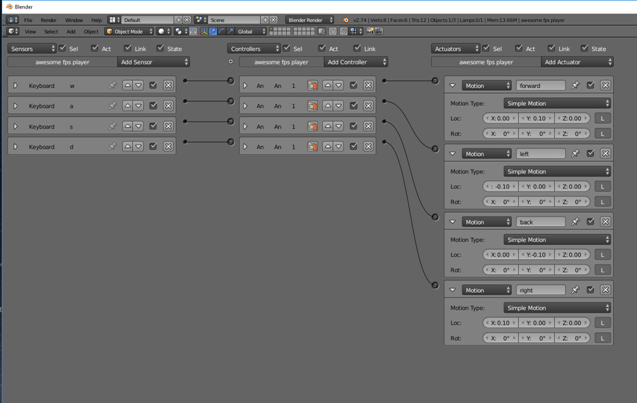
The directions in the motion actuator bricks might be different depending on the way your player is facing.
Also hereis a tut for making a fps player, made by ThaTimst3r.
How do you add movements to a fully rigged character model?
I add all the movements to the rig I tried adding movements to the character model and animations to the rig but that didn’t work out well
The animations should run from the armature (keyboard->and->action)
the movement actions should run from either the player mesh… or a bounding box where you parent the armature to. (keyboard->and->motion)
Best way, well my opinion(before ppl complain) is to add a cube, parent the armature to the cube and move the armature inside the cube (make the cube fit around the armature) and place all movement actions on that cube.
now select the armature and place all animations on it.
The character mesh can be (automatic)weight painted to the armature at any time, so don’t worry about that.
oh, also be sure to set the cube physics to dynamic and turn on invisible, armature and te player mesh on no collision.
Sorry for such a late response but this worked thank you so much.