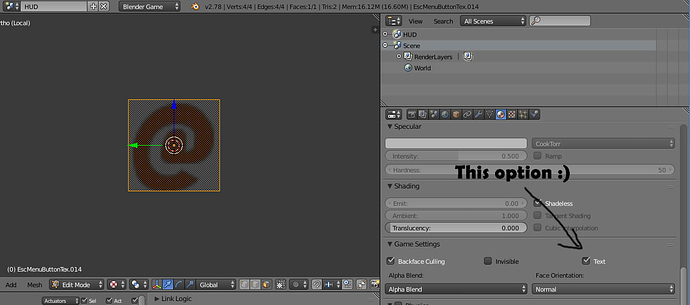I can not find bitmap text option in UPBGE. Is it removed?
Yeah I think so because the regular text game property is much better.
Hello, what is the bitmap option ?
How about another serious odd question? What is Upbge and how can I find it?
Yeah I think so because the regular text game property is much better.
Well…not good. My interface setup have ~1500 text fields ![]() made with bitmap text planes. I guess I’ll leave converting to UPBGE for my next project.
made with bitmap text planes. I guess I’ll leave converting to UPBGE for my next project.
@haidme: hello, tristan73 is the main upbge dev. We don’t know this option. Is it in the last BF blender versions from Blender buildbot?
Could you take a screenshot of the UI so we can investigate? (Or/and give us a link to a video that shows how to use it, and eventually a demo .blend) Thanks!
(You can report all upbge related issues here: https://github.com/UPBGE/blender/issues)
This option 
It is making a bitmap font to work as dynamic text mapped on a plane.
Here is the test file - works in 2.78c and lower. (press ‘P’ to see how it looks)
Attachments
bitmapFont.blend (487 KB)
Thanks! Tristan (alias panzergame) is investigating on.
Great! I think the regular text game property is not totally substituting the bitmap font.
It can be done a lot of great things with it…like images assigned directly to letters(keys), custom photoshop effects on fonts…etc.
Can you not do this with Python using a uv-scroll technique? I imagine it wouldn’t be too tricky to do, and perhaps more flexible
yeah dictionary = { ‘Letter’:[uv data] }
for letter in string -> add plane and move over based on font width (set UV)
this is super handy for UV animations (the key can be the frame)
You can do many things in Blender…bitmap font is an option in bge from at least 2.40, it is an option also in many other engines.
There is still an addon for blender 2.49b, that creates bitmap fonts: The bitmap font creator
this is super handy for UV animations (the key can be the frame)
Yep, it was done many times before in bge. I still have the blend with the lipsync using bitmap fonts - you just write the sentence and the toon character speaks it letter by letter…very, very cool ![]()
The font texture option is older than I know the BGE (pre 2.34). It is a real nice option. Unfortunately since 2.50 it only works with single byte UTF-8 characters. This means any non-ascii character is shown as two unrelated characters. This makes this option pretty useless unless you restrict yourself to English.
The nice thing is that you can have colored text and custom letters. But it has the same problems as text objects - it is not possible to get the dimensions of the text when using proportional characters. This makes it hard to implement text wrapping.
UPBGE has text.dimensions and it works
I use it to center my text on a hitBox.
This makes this option pretty useless unless you restrict yourself to English.
It all depends from your creativity. Because of custom letters(images) we’ve translated Krum in 9 languages. ![]()
We did an experimental branch to restore bitmap texts: https://github.com/UPBGE/blender/commit/c3b250c4fd12407ac0a70386e60fe46db3a81712 but we need to discuss about it to see if it can’t cause issues later.
@haidme, hello, I invite you to discuss about bitmap bge fonts here: https://github.com/UPBGE/blender/issues/469
Ok, thanks!