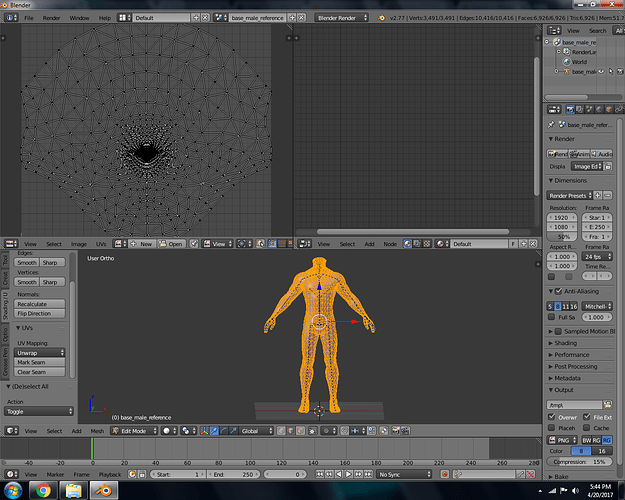As you can probably tell, when I unwrapped this model, it automatically oriented the flat image in a way where the top of the mesh is at the center. How would I change this unwrap to a more comprehensive orientation?
The first step would be to create seams in your mesh. It may not unwrap perfectly, but it will ‘divide&conquer’ the unwrap process.
Come back here to solve the following problems that may occur. 
That’s what I was afraid of. Would I have to manually select every single edge?
EDIT: I mean every single edge that would make up the seam.
Well… some kind of manually.
For example, most of the seams in some mesh, are loops. selecting a loop is as simple as ALT+RMB on some edge of that loop.
To ring select, CTRL+ALT+RMB.
It’s also possible to select by the shortest path from a previous selection to some edge by CTRL+RMB.
The SHIFT key let’s you add the new selection to what ever you had selected (in conjuction with the above shortkeys).
You don’t have to have all edges selected for marking seams, you can do one loop, then another; remove seams from edges, etc.
And you don’t need to make too many seams, just enough to open space to avoid extreme distortions, and to have a somewhat mesh that could be turned into a plane (which is exactly what an uvmap is).
For the look of your mesh on your first post, I think you can do it in less than 30m (I’m counting the time you’ll use to do some selection tests and get used to the workflow).
You may also want to turn the triangles to quads (with ALT+J), because it’s easier for a computer to select a loop, if those edges belong to quads (you can triangulate again in the end, if you want it)