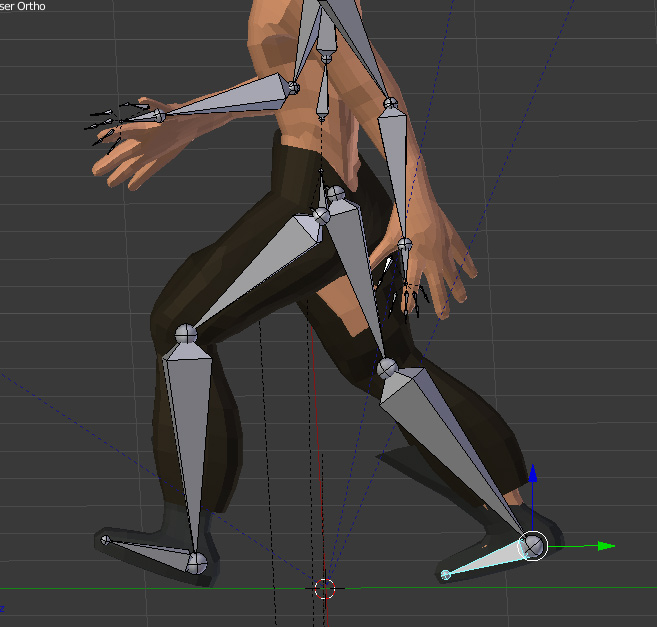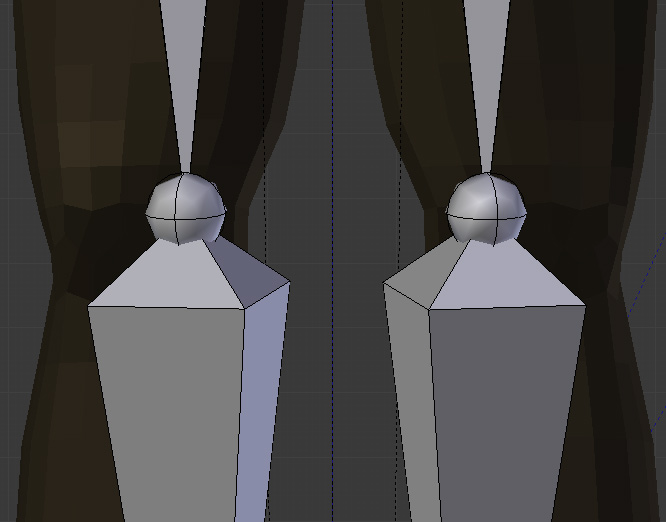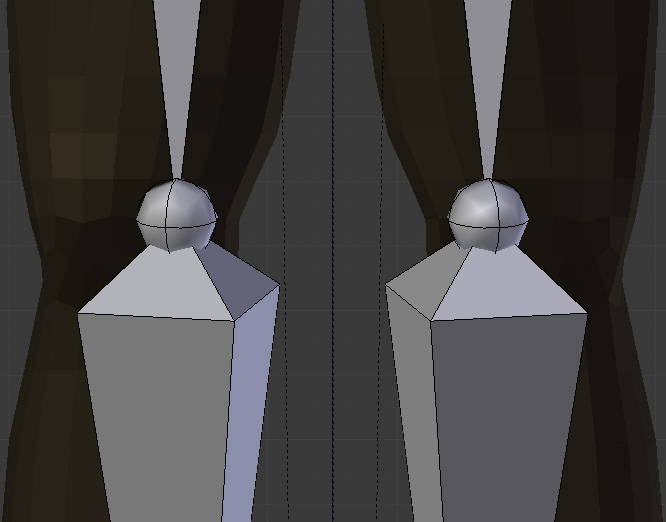Hi,
I’ve been trying to animate a simple mesh using a .bvh file from the Carnegie Mellon University library. I ran it thorugh BVH Hacker to centre it and reduce the frame rate a bit, and mostly it works ok. There’s a few odd things like toggling between Edit and Object mode the armature ‘jumps’ vertically, but I’ve accounted for that.
The main problem is on the right leg. The left is fine - the leg, trousers and boot move with the armature, but the right leg has collisions through the trousers and the boot is positioned incorrectly. The underlying meshes are symmetrical (as far as I can see), and I can’t see where the issue is.
I can see starting position of the armature in Pose mode isn’t centred:
But when in Edit mode it looks like it is:
So is it a case of correcting the start Pose position before parenting the meshes to the armature? (I’m sure I’ve tried that - maybe I did something wrong though?)
I’m using 2.76b if that matters at all. Blend file is here if that helps as well.
Can anyone help point me in the right direction please?
Thanks for any help,
john