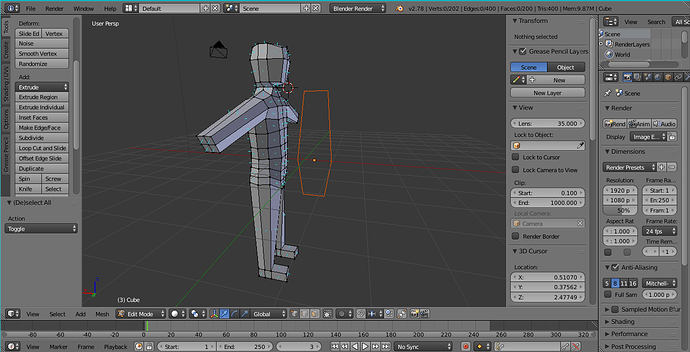As the screenshot shows, I’m trying to build a humanoid model, and at some early stage this orange frame appeared on the mesh. I’ve made lots of changes since then, and although it doesn’t get in the way I’m wondering why this strange orange frame is here and how I get rid of it? It was originally inside the model, but I’ve moved it away so you can see the orange frame.
Your screenshot does not include important info.
What did you do when it first appeared ?
Why have you failed to supply a link to your blend file ??
This is mandatory for ALL support questions. Please do so without delay !
It’s a separated object. if you select edges, or verts, and separate them using P, they will actually be copied into a new object, rather than being separated like faces will. And that new object will be selected(orange), but not clickable, because you’re in edit mode for a different object.
Look for a YourObjectName.001 object in the outliner. Select it to make sure it’s the problem object, and just delete it.