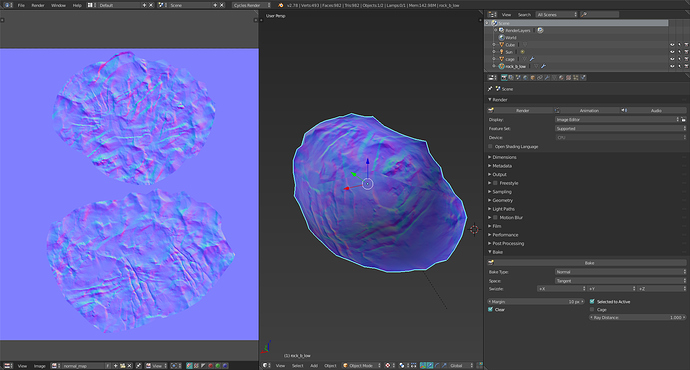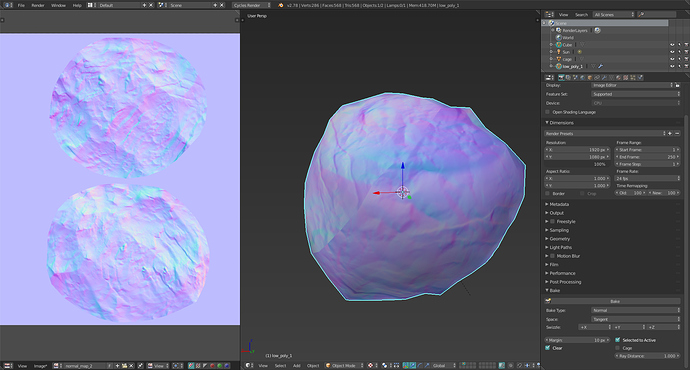I’m trying to create some rocks and I want to bake the details from the high-poly object to the low-poly and then export to Unity. After hours of problems, I managed to do it, here’s the normal map that works:
This normal map works great in Unity. But the thing is, going back to the steps I’ve taken, I can’t figure it out how I did it exactly. I remember that I smoothed the edges in edit mode and I also added a Normal Edit modifier, but some details elude me. I tried with a different rock and here’s the result so far:
It’s clearly VERY different, and I can’t understand what I’m doing wrong. Has anyone faced such a problem before? Any ideas? Thank you!