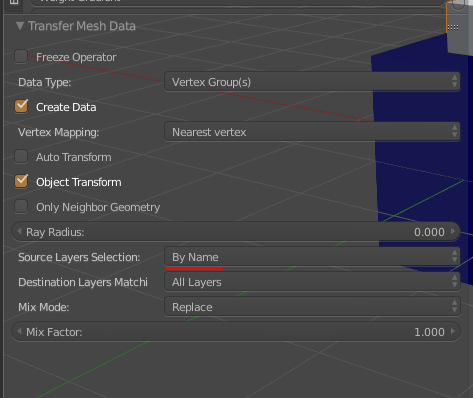Hey there,
I have a little problem, I followed this tutorial: https://www.youtube.com/watch?v=WVfTRwXpmuQ
I did everything what he did, but my clothes are not moving…
My steps after creating the character and cloth:
- Mark Character, hold Shift and mark the Armature, press Ctrl+P and choose “With automatic Weights”.
- Mark Cloth, hold Shift and mark the Armature, press Ctrl+P and choose “With empty Groups”.
- Mark Character, hold Shift and mark the Cloth, go to Weight Paint Mode and click under “Tools” on “Transfer Weights”.
- Go back to Object Mode and mark the Armature, go to Pose Mode and move your Bones, but…
The character moves with the bones, but the cloth? Nothing…
There are 2 ways I think they are problems:
- The tutorial don´t shows all the ways who are needed…
- The bigger problem … the “Transfer Weights” don´t looks like in the Tutorial.
So, what´s the problem?
Any steps I have missed?