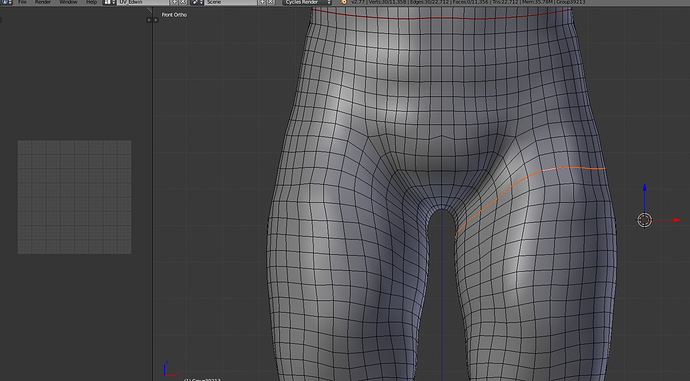Hi all
Is there a way I can apply seam to the other side of my mesh.
currently I have to duplicate by eyeballing it, which is tedious and someparts of the geometry gets very tricky(like hands)
I understand I can cut it in a half and apply mirror but this is not the question.
my mesh is already mirrored and left and right are 100% matching
thanks