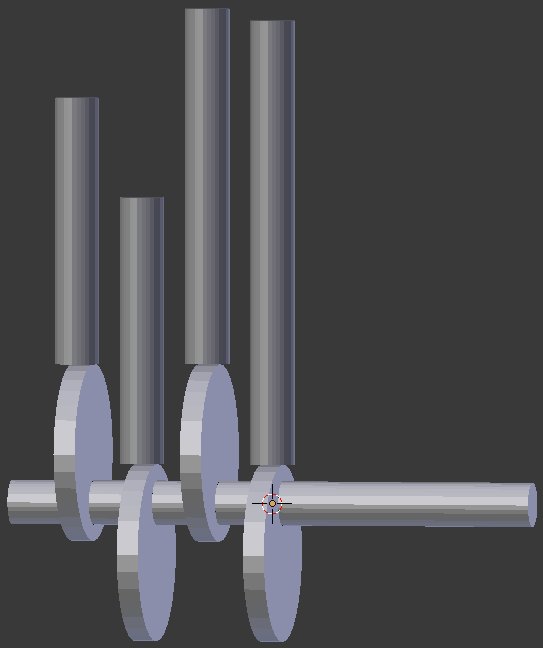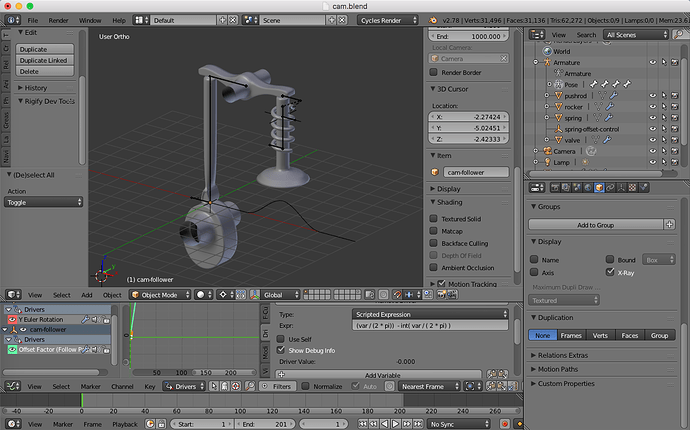First - Welcome to BA!
Second - you need a better title for your post, something like “Help Rigging a Cam and Cam Follower” - would attract the attention of the right people.
Third - you have not posted a blend file for us to look at what you have done, while you are on moderation (first 10 posts) upload them the pasteall.org/blends then post the link to your uploaded file here.
Fourth - you have cropped the Blender window, so we can’t see what you have been up to in regards settings, etc.
These point will help you get answers here as we don’t have to do some much guessing!
So now I have seen your post, this is one good way to rig a cam and valve setup:
When you design a cam you always start off with a “flat” profile of where you want the follower in relation to the cam centre, then wrap this around the centre of the cam and you have your cam built.
I do exactly the same in Blender - start with the “flat” cam profile, get an empty to follow it, then use this to operate the armature. Then the rest is quite straight forward. :spin: (or maybe not…)
Here is the blend file - just press Play - you MUST check “Autorun Python Scripts” in User Preferences => File Tab or the drivers won’t work: cam.blend (580 KB) You may want to spend some time making small adjustments to the mesh profiles, I just did it approximately.
As you will notice - there is no easy way to do this, it is a complex operation for a first animation… :eyebrowlift:
Just let me know if I need to explain things further.
Cheers, Clock. 
EDIT:
You have found out quickly about Cyclic Dependency Loops - where one object is dependant upon another that is dependant upon the first - these don’t ever work and must be avoided…
AND:
Don’t use Booleans to create meshes like yours - just extrude and scale, booleans really screw up good topology - Blender is not CAD, it’s totally different (I too had to learn this coming from a CAD background)