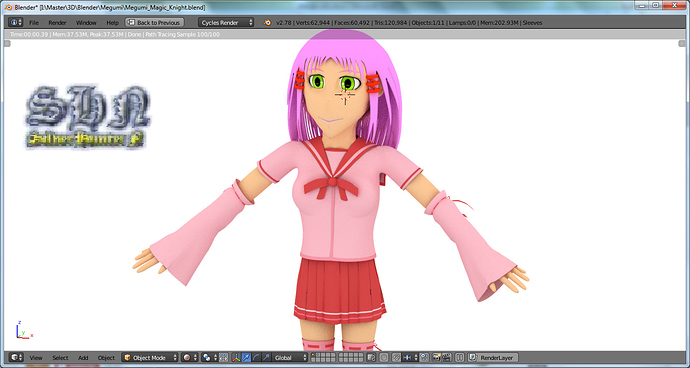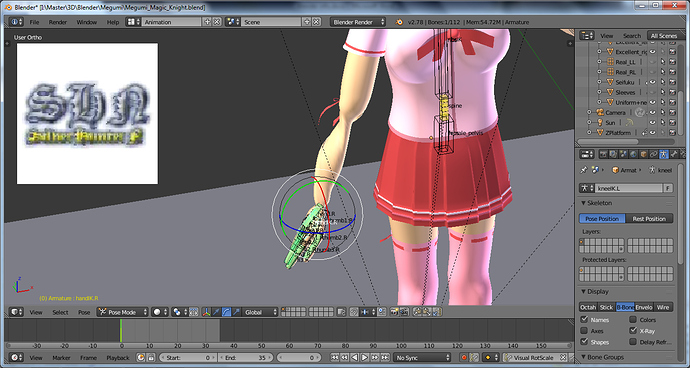Heya.
I’ve been practising blender for over a year now, and I’ve gotten quite far into it (with a lot of spare time spent:cool:). I am using version 2.78a. Here is how my character looks when rendered:
I don’t know why this happens, but underneath her right sleeve, whenever I rotate her arm clockwise, the arm distorts, but her left arm arm doesn’t. I can provide a couple more images to showcase the problem at hand.
Here is the right arm without rotating her arm (sleeveless):
Here is the right arm when I rotate it clockwise (again, sleeveless):
I have tried:
(1) Reordered the modifiers. Reordering either does nothing or makes it worse.
(2) Recalculated bones by “active bones” or “z+global axis”. Makes it worse by twisting the entire model!
(3) Checked if the vertex groups and weight paint for both arms is correct. They are identical since I used mirror modifier.
It’s strange how one arm animates fine (I tested her left arm by pasting the pose with a button) and the other doesn’t despite I’ve used mirror modifier. The mirror modifier isn’t the thing affecting it because when I remove it, I’m left with half the model which isn’t what I want. Pretty sure nobody would want half a character model.
Another strange thing is both of her legs animate really well and have no problems despite I used mirror mod on her legs too. Only the eyes are not mirrored because I used lattice cages for eye tracking which works really well. The arms and legs are part of one object by the way.
I hope I can fix her right arm so I can carry on with my character’s actions. Right now, I am in the middle of making a jump action. I’ve been able to make her wave with her left arm, so good job it wasn’t with her right arm waving!
People may be wondering “Isn’t the sleeve covering her right arm?” yes, but the sleeve also distorts a bit, because its taking influence off it distorting, so I need to fix her right arm. Thats the problem I need help fixing.
I have uploaded a short video of this character over on youtube if you want to see her.