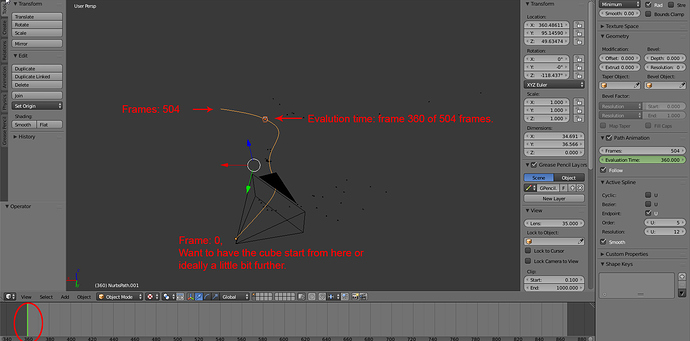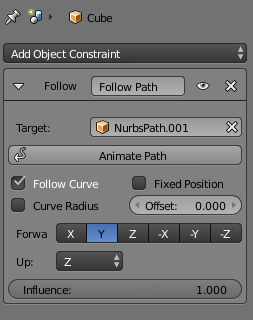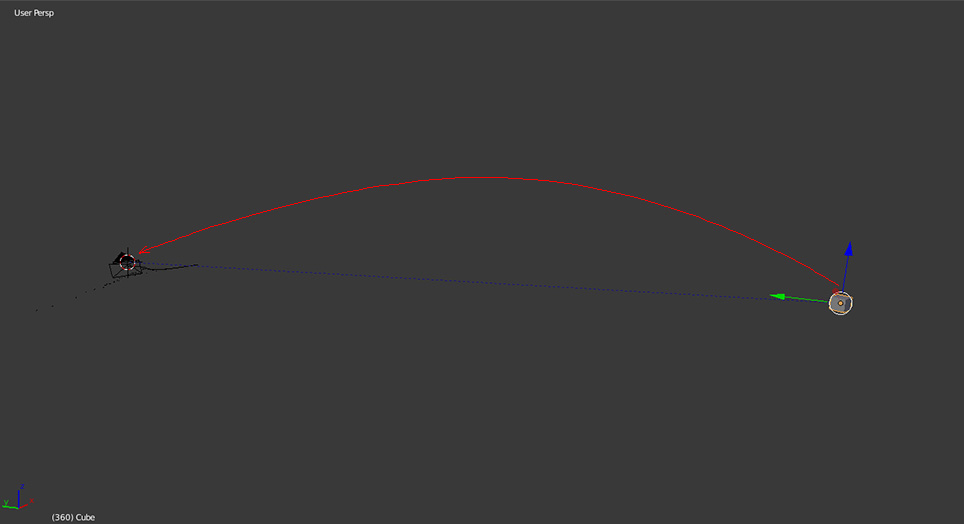Hey,
I have footage from a drone. From the overall footage I chose frame 360 to frame 864 to work with. The goal is to have an animation of a spaceship flying through the captured footage (3D tracking).
I have solved the camera motion and the camera is set-up… I also made a path that roughly follows the camera movement. To this path I parented an object (for now: a cube, later: the spaceship) and chose the option “follow path”. Under the path’s object data button, you have a subgroup: path animation with options “Frames” and “Evalution Time”.
I set the Frames to 504 (864-360: length of my footage) but the trouble lies with the evalution time. I can’t set this lower than 360 because the drone footage only starts at frame 360. So I have an animation where the cube starts with an evalution time of 360 of 540 frames, while I want it to start at 0 if that makes sense.
I also would like to control the speed at which the cube follows the path (accelerate, decelerate). Is this possible with the “follow path” (as opposed to keyframes)?
Any suggestions?