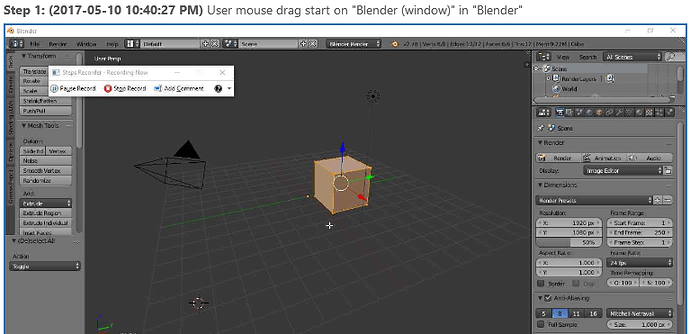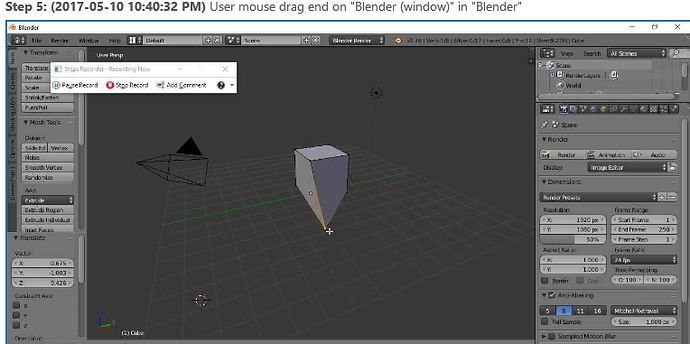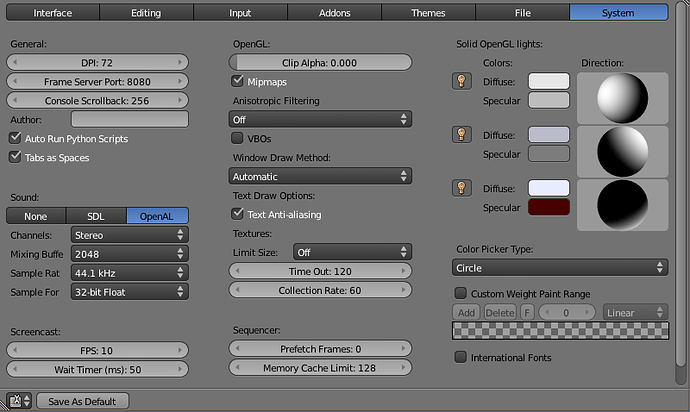A day or so ago I was working with blender, I can’t recall the details of what I did exactly, but for some reason I can’t directly click on an object that is fully selected and drag it around using the right click button.
The images below were taken with the windows step recorder program. The reason the steps are “1” and “5” is because those are the ones that depict the problem which is showing my cursor being very close to the object and but being unable to properly drag out the object without somehow canceling out all but the closest vertex and dragging that out instead. The other steps mainly consist of me click in various areas in an attempt to record the problem as best I could while depicting the cursor. One thing I found too was that if my mouse was far enough away I can drag a fully selected object but in a very awkward indirect fashion. Also if I zoom in enough I can directly click in drag a bit better.
-
I have restarted my computer.
-
Deleted the config file.
-
Uninstalled reinstalled blender to latest version.
-
Switched my interceptor ds100 msi gaming mouse to a regular mouse briefly
-
Tried to fix the settings in the user preferences in regards to anti-aliasing and etc
-
Googled dozens of variations of what my problem was with little success
My computer is a laptop
Lenovo G50
My graphics card is an AMD R4.
These are my current settings for system.
While I was typing this I installed blender 2.60 (this is where the system spec screenshot is from). Oddly enough the distance proximity for the cursor to click and drag is a lot closer than a later version.
Still having the issue though:(
I also checked my graphics card drivers and they seem to be up to date.
Please help me this problem has made blender very frustrating to use and I am going crazy trying to figure out why my mouse can’t directly click on the object while right clicking and easily drag to where I want it.