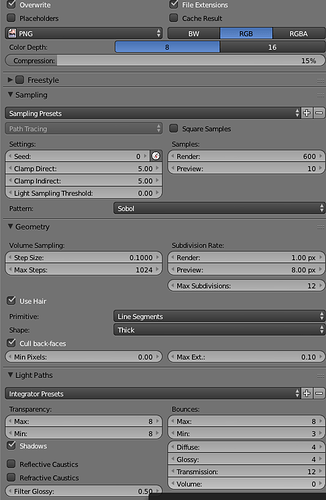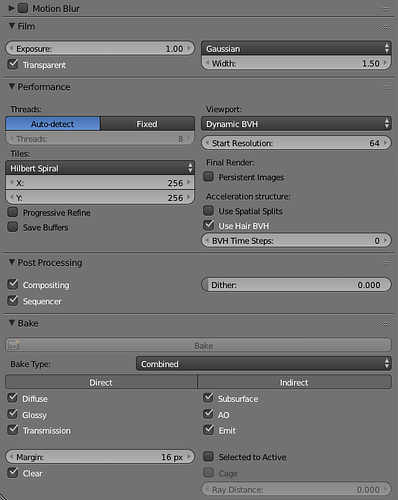Hi All,
I’m very new to Blender (working with most updated version 2.78) and am finally getting to the point where I can render out some animations. I’m currently trying to render a 130 frame animation of a simple scene (taken from blendswap: https://www.blendswap.com/blends/view/78302) and am having to wait over 23 minutes per frame to render. That’s over 2 days for a 5 second animation – that’s crazy!
I am operating on a 2013 Mac Pro (https://www.apple.com/mac-pro/), which has Dual AMD FirePro D300 graphics cards. I haven’t updated to OS X Sierra yet, and am still operating on OS X Yosemite Version 10.10.5 (which could be part of the problem).
My first issue is that I have to render on CPU. When I tried to use GPU, however, it wasn’t working at all at first. Now it seems to be working at least, but is actually going even SLOWER than the CPU – 1 frame is rendering at 33 MINUTES! With results like that, I’m sticking with CPU. I’ve read multiple times that there has always been issues with AMD and Cycles and that Nvidia is better, however these were older articles and I was under the impression that AMD should now be supported in 2017 and Blender 2.78. I tried to look on AMD’s website to see if I could update the FirePro drivers, but found no driver downloads for Apple computers.
In a nutshell, I’m aware I could improve my render times with a better graphics card, but unfortunately I am not in a position where I can upgrade right now. What I’m looking for is a way to get the most out of what I currently have, and on a $3,000 machine I would hope that performance could be better than 2 days for 5 seconds of animation…
First I’ll start with render settings. I’ve watched numerous tutorials on rendering (blenderguru etc) so I don’t think I’m doing anything too crazy to cause rendering to be so slow.
In summary:
I’m rendering 1920x1080 100%, 24fps.
Output to PNG with 15% compression - RGB - Color Depth set to 8.
Samples are set to 600 (square samples is not selected).
Animated seed is turned on.
I was getting fireflies so I set clamp direct + clamp indirect to 5.00 each, and turned off reflective + refractive caustics, and have filter glossy set to 0.50 (as noted in this blender guru article.)
For tiles, I have it set to Hilbert Spiral. When rendering with CPU: x= 16 y = 16. When rendering with GPU: x = 256 y = 256.
I’m aware I can lower the samples too to cut down the render time a bit but I found 600 was giving me the quality image I want and seemed pretty normal.
Here are screenshots of my settings in case I am missing something (all settings other than tiles remained the same for CPU rendering):
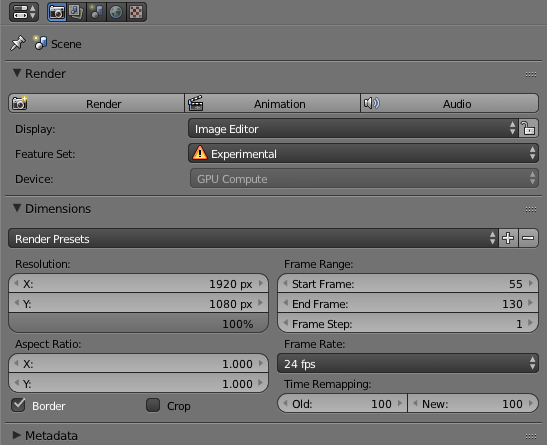
As far as everything else goes, I’ve added two lights 1 point and 1 hemi. Here are their settings:
Hemi:
- Max bounces: 1024
- Cast Shadow and Multiple Importance checked
- Strength: 10.000
Point:
- Size: 2.33m
- Max bounces: 1024
- Cast Shadow and Multiple Importance checked
- Strength: 1000.000
Are my lights making this take forever?
The only other thing I can think of is this: I am using Filmic Blender for my color management (https://github.com/sobotka/filmic-blender). Here are my settings:
Display Device: sRGB/BT.709
View: Filmic Log Encoding Base
Look: Base Contrast
Color Space: sRGB EOTF
I am desperately trying to figure out and understand what it is I’m doing wrong because I’m in utter disbelief that it just actually takes this long to render. 15 minutes per frame? Acceptable. 33 minutes per frame? Absolutely crazy, especially for something simple like this.
I will greatly appreciate any help/ information. Thank you in advance!!