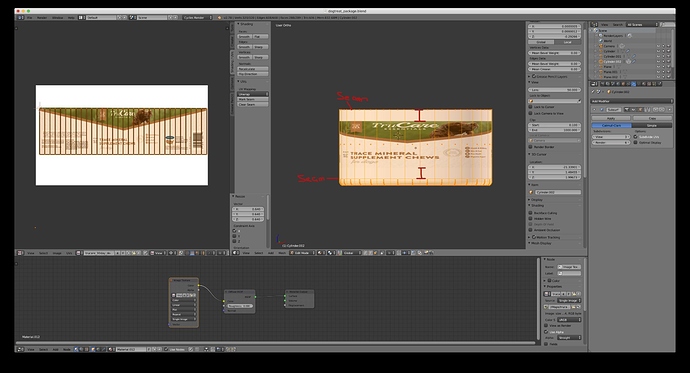I cannot figure out what I am doing wrong. I am making a cylinder, adding subsurf to it. Creating loop cuts to shape what I need. I am making sure Correct UV is clicked in the loop slide. Yet I when I try to wrap my label, I used UNwrap as cylinder projects gave me a curvy uv, it keeps giving me this border on the top and bottom of my graphic smooshing my label. When I turn subsurf off the label goes to the seams. I did figure it out on a previous model yet I had know idea what I did. Any help would be appreciated. Thanks
Looks to me like you haven’t put a seam across the ends of the cylinder.
Here’s a little example, hope it helps.
Attachments
UV_Cycl.blend (1.35 MB)
I’m going to take a wild guess, as this happens a lot… Was the object scale applied before modifying the mesh? CTRL-A in object mode should give you the option to apply scaling.
thanks! I think I have figured it out
Cylinders aren’t very fun to UV. You can fake it with a plane/cube just as well.
Just using a cylinder projection and tweaking the uvs is more than enough. You will usually never get a perfect uv map in the first try no matter how simple is the object.
I think this might have happened. I am a noob so I just press buttons alot.