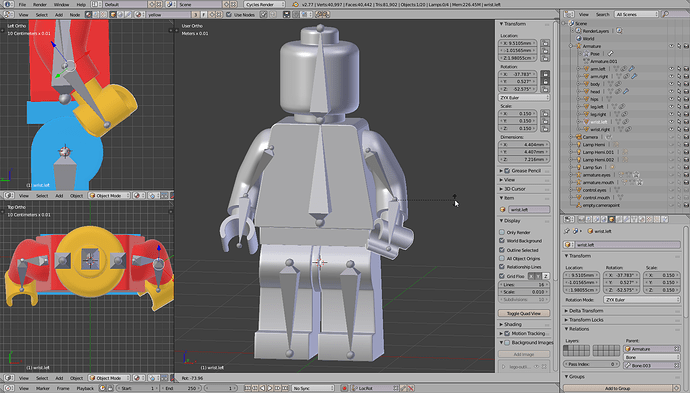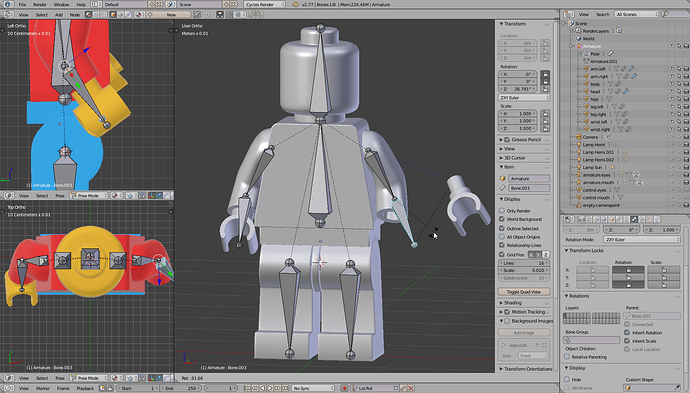Hello,
I parented all of my model’s objects properly such as Left.Wrist -> Left.Arm -> Body, etc… and added constraints, so they rotate only in the correct directions. Now I’m adding bones so I can animate with and reuse Action Clips, but when I rotate the bones the rotations go crazy and pieces move out of place. I locked the rotations the same way, but I don’t see how to lock them to an origin point or something.
Rotating the left wrist- CORRECT
Rotating the left wrist bone - WRONG
When I added bones, I made sure to create them from the center vertex of the child object so i’m confused why when I move/rotate the bones, the objects swing far away all crazy. What should I look for? Does it sound like I blew away a constraint or do something out of order?
Thank you,
SB