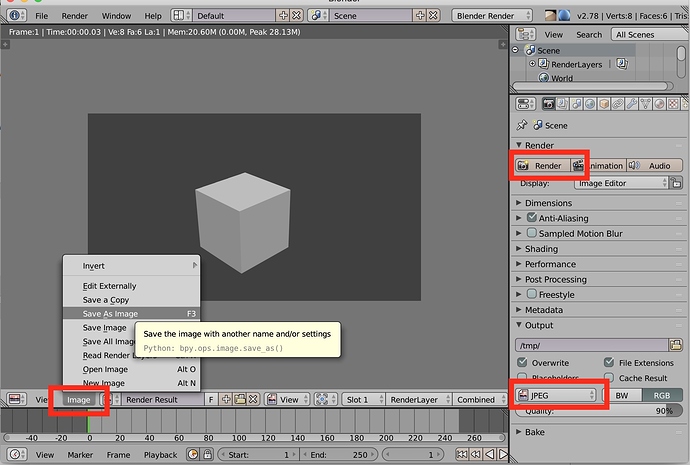Hello. Im new to this program. I learned a bit using textures and materials, but I dont know how to save my rendered material as an jpg. image so that I can upload it at online program for designing homes. It should look as a template seen at google site such like tile, wood etc. Can somebody help me, please?
Open the UV editor => open your render then press F3
Sorry, but still don`t get what I want.
What do you mean by ‘render material’ ?
It should look as a template seen at google site such like tile, wood etc
What are you meaning by the template ?
Blender materials can only be used in blender
Do you mean baking a material to a texture https://www.google.co.uk/search?q=blender+bake+tutorial&oq=blender+bake+tutorial&aqs=chrome..69i57.4047j0j4&sourceid=chrome&ie=UTF-8#q=blender+bake+tutorial&safe=off&tbm=vid
To render the scene:
Set the output format
Press Render (F12)
In render window use the Image / Save as Image menu (F3)
Take 10 minutes and tell / show us what you actually mean in a clear way so we don’t have to rely on reading your mind !
Please, visit site roomstyler/3d planner, click brush and tile. I hope itll help. Id like the material look like this, like other materials at this site.
I guess it’s time to learn how to devise an efficient question :eyebrowlift:
For a sort of included library & automata blender version get on with the Fluid Designer
& a Thread: Latest Development for Fluid Designer
But really, start with consuming the basics (Realistic shaders tutorial from chocofur), get yourself good foundations & the sky is the limit, otherwise say hello to the deep sea below, dear Icarus.

Ok, thank you. If youve been at the site I told you about, (roomstyler.com), when you click brush you can see material, eg tile, click tile and youll see how looks template. Every time I rendered the material in cycles blender,I don`t know how to save it as image in jpeg format, so I can upload this image at that site in this form.
PS. Guess I already know how is called what I was talking about, I meant sample. Can you tell me now how to save material as a sample, please?