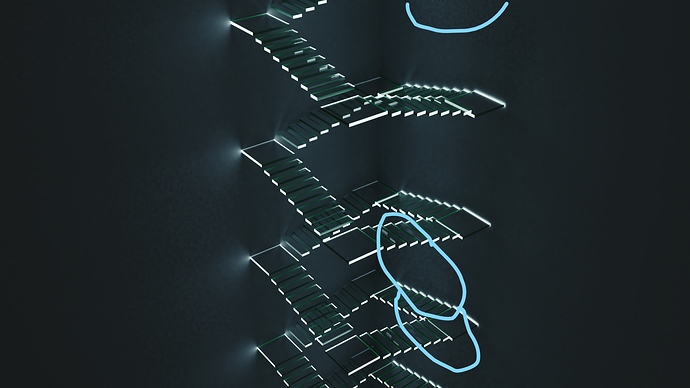Rendering with 200 samples, tif format, using denoiser and clamp indirect. It looks like some places are not fully rendered.
Rather looks like the denoiser fighting with far too little samples.
This is a scene that Cycles does not particularly like… The denoiser is no magic bullet - a scene like this needs more samples. Just a guess, though, as you unfortunately did not provide a sample .blend file to check.
Just finished rendering with 600 samples, that fixed the problem. Thanks
200 samples for general rule is too low for almost any object. Try something like 500 for a start.
Nvm lol, didnt realize you already answered your question