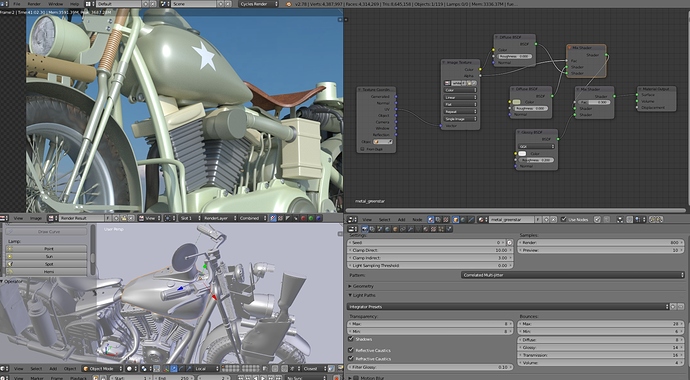As title says. No matter what render or options i use/change, nothing seems to get rid of em. Any ideas? Thanks in advance.
Screenshot with render settings and the material ->
I don’t see any fireflies in your image, do you mean noise? Like between the tyre and the guard?
Either more samples, or try a daily build with the denoiser, it should work quite well for what you have 
Yup. Thats what i mean. You can also see it in the piece with the star texture if you zoom the image. How can i get rid of that noise? i mean besides the number of samples, and playing with the clamp thing and rising the levels of everything… i dont see how.
800 samples should be far more than enough to get rid of any noise. I tried with 500 and i get exactly the same result. And i tried with 1200 and the same.
Im also using an HDRI image for the lightning.
What is the denoiser???
Or are Blender render engines for general rule this bad? switched from Maya but if i am going to get these noisy renders… well, that will be a total shame and i will need to go back to maya.
Without being able to mess with the scene, it’s a bit hard to see what setting changes may help but your settings do seem fairly decent. I do try keep the bounces to a absolute minimum, start with them at 0 and increase it until the image looks how I want.
Path tracers do take a while in some situations, and Cycles works great on GPU’s as well, what spec is your computer?
For instance the test scene below for 100 samples took 99 seconds vs 19 seconds on my 2 GTX 970’s (denoising on).
Try a download here, it won’t touch your existing install it just runs from the folder: https://builder.blender.org/download/
However, regardless of what you use, the denoiser should be able to help a lot, as seen in the iamges below (the scene is from Blend Swap, just using it as a similar example: https://www.blendswap.com/blends/view/48422)
As can be seen the denoiser takes longer than without, but achieves a much cleaner image and takes significantly less time than more samples, although it still works better with more samples. Also the denoiser takes pretty much the same time for the same settings, it added ~60 seconds at 100 samples, it would add 60 seconds at 1000 samples too.
For your scene, it would probably allow you to drop the samples to approx 300 as a starting point. It’s under the second tab (Render Layers)
CPU 100 Samples: 40 seconds
CPU Denoiser 100 Samples: 99 seconds
CPU 1000 Samples: 389 seconds
Well, the scene is about 120 mb. Thats the reason i didnt attach a blend file. There is no need. In the screenshot i posted are the render settings and the material settings. What else is there to? i mean, besides the world settings (where i dont have anything at all, just the hdri activated) i dont see any other option to reduce noise. Im basically trying a million combinations, nothing seems to work. Im losing hopes for moments with Blender.
I cant use cycles gpu render in this particular scene because my gpu has only 2 gb memory (i hope one day they improve it allowing system memory into place), and it runs out of it every time. So, for previsualization i use gpu but for render, i need to use the cpu. Also i dont have 2 of em working together like you lol.
I dont understand why you give me links to the Blender installation. Are those special editions or something? or is it the denoiser only included in those versions?
Anyways, ima going to try with the denoiser, as its the only option i have left. If that fails, im afraid i will need to think to keep working with Blender or just go back to Maya, sigh…
They are the current daily builds of Blender, the denoiser is not in the current official download, but the next version, so only those ones contain the denoiser.
One way I get rid of fireflies in my renders is by setting Clamp Direct and Clamp Indirect to 0.99. It’s in Sampling, under the Render tab.
I guess you should use only clamp indirect. and increase its value according to your need.
And there is no need to use thats much bounce. without glass material us can go for transparency and bounces with 4.
It will render same in much less time. And i recommend you to lit it up with some hdr as it will have better dynamic range which will eliminate excessive brutal effects.
And in materials use layer weight or fresnel for factor value in mix shader or else it will be distributed uniformally instead of camera view which will look kinda fake.
Cheers
Or are Blender render engines for general rule this bad? switched from Maya but if i am going to get these noisy renders… well, that will be a total shame and i will need to go back to maya.
This is shitty attitude! You’re free to go back to wherever you want and spend your money as you wish, no one in going to hold you back and I guess no one is gonna miss you.
If you want a solution to your problem give proper info and don’t act childish.
People here spend their valuable time to help as developers try to provide you with the best plausible solution.
Noise is a characteristic of the physically correct path-tracers, like Cycles.
Path tracers have advantages and disadvantages as every other rendering algorithm and engine.
Know your tools.
A couple of fast tips:
Try another HDRI ( a lot of them specifically some free ones are really crappy).
Turn on MIS in the Environment.
Increase HDRI resolution.
Build your shaders correctly (energy conservation rule).
Think like a photographer not as software user.
A photographer will probably use more than one bounce cards to help light reach difficult parts of the subject.
Do the same with secondary properly dimmed area lights.
Judging from the screenshot, the noise you have (not fireflies) should be an easy task for the denoiser. Give it a try and let us know/see the result
… what shitty attitude? i was just stating a question, nothing more. Never had so much trouble getting rid of noisy not in 3ds, not in maya, not in houdini. Im just surprised it is so hard in Blender, thats all.
Proper info? well, i dont know exactly what you mean with that. I could attach the 130 mb blend file, if thats what you asking. But for obvious reasons, i didnt.
What do you mean with “build your shaders correctly”?
Yup, will do it. But dunno when, right now im between projects and for now i switched to other one for a while.
… what shitty attitude?
this one:
Or are Blender render engines for general rule this bad? switched from Maya but if i am going to get these noisy renders… well, that will be a total shame and i will need to go back to maya.
For me this is unacceptable to FOSS forums!
Maybe it’s OK for “AutoDex” forum where you’re a client spent a couple of 1000$ on software (or maybe a user who’s using a pirated copy?)
Never had so much trouble getting rid of noisy not in 3ds, not in maya, not in houdini. Im just surprised it is so hard in Blender, thats all.
Comparing oranges to apples.
Which render engine inside 3ds max/maya? Vray, Mental Ray, Iray, WhoKnowsWhatRay there are all different beasts and most of them are using interpolating/caching methods to deal with lighting, noise etc. which is quite different from a pure Pathtracer.
Again, know your tools and their limitations and advantages.
Proper info? well, i dont know exactly what you mean with that. I could attach the 130 mb blend file, if thats what you asking. But for obvious reasons, i didnt.
How do you light you scene?
How many lights, which HDRI?
Which CM are you using?
Material Setups?
And of course you could easily remove some parts if not all of geometry and post a smaller file so we could inspect the file for any pssiblr gross mistakes?
If that’s too much trouble for you then I guess it is also for those who are trying to help you :eyebrowlift2:
What do you mean with “build your shaders correctly”?
Again google for energy “conservation rule” if you can’t find anyhting useful I’ll provide a couple links for you.
Tip: AFAIK the build in fresnel doesn’t behave correctly, build your own (numerous tutorials on this one), google for PBR workflows (it’s not a “f****ing” a trend, there some obvious advantages on this one).
Looked at the image, and I don’t see any hint that his materials aren’t energy conserving (though the lack of fresnal would negatively impact the realism).
As for the noise, the image only has a little bit of noise left and the denoiser coming in 2.79 can easily make short work of that (it’s the primary reason why it exists). No need to fight here.
Is your form of communication really any better? I think everyone else who has (happily) tried to help has managed to simplify the problem to something that requires more smaples, or hence the denoiser to fix.
Your rather aggressive tone is unlikely to convince n3mes1s to try harder with Blender, and an unfortunate hallmark of some FOSS advocates.
SunBurn seriously, whats your problem??? so, let me get this straight. You say i have a shitty attitude and yours is far worst!!! lol. Unbelievable.
Unfortunately folks, im about to just go back to maya. The only thing i have left to try is the denoiser, but i just dont have good sensations with Blender and i dont want to rely on a specific version to just get rid of the noise, that should not be the way. Its an amazing app, i know it. But it seems that its weak spot is precisely rendering scenes and producing A LOT of noise. That is unacceptable for me.
I even tried 3 completely different scenes, with different lightning setups, always the same result. Noisy as hell. I dont get it. I tried similar scenes in maya with Arnold or Mental Ray. Both produce amazing results without any noisy at all, as long as you use a lot of samples.
So, lets see. I tried with different hdri maps (decent one), i tried with A LOT of values in the calmp field. I tried using A LOT of samples (i even raise it to 5000 samples… it took about 10 hours). I deactivated amibient oclussion just in case. I dont know what else to do.
Sure, the noisy is not that bad, but in the moment you look near the wheel, and you see that… its not acceptable. Unfortunately. Thanks guys, but i need to get perfect renders (talking about noise) and im only going to get em using Maya, apparently.
Hi n3mes1s, you can check a daily build of Blender 2.79 including the denoiser.
Blender 2.79 should be released in one or two weeks so dailys are quite stable now.
Activate in Layer settings.
The default settings should work in most cases, start with 200 samples or so, the denoiser is a postprocess.
https://builder.blender.org/download/
Cheers, mib
Is there any cons about using the denoiser? besides more render time, of course? i just see the denoiser just a forced solution for something that blender should do by default (i mean just tweaking some options)…
With enough samples, the denoiser in 2.79 shouldn’t lead to any detail loss (providing you don’t go too extreme with the radius setting).
As for it being a forced solution, you are aware that the technology is now in such celebrated engines as Corona, Renderman, and Vray, right (and Pixar is even using their solution in movie production)? The technology is far more advanced than it was even just a few years ago, it’s not the guaranteed detail killer it used to be.
I must say that besides Sunburn may have been overreacting, you attitude isn’t the best either.
You make assumptions ignoring things: denoiser will be in Blender steadily from next version (not going to be a “special build”); noise is pathtracers “footprint”. Saying you render with Maya gives us no clue: Maya is not a render engine. You claim fireflies and there are none, you follow your sensations without knowing the software, arbitrarily saying “Blender should do by deafault”.
But, the main reason is this: you came here asking for a solution, and almost everybody agreed that your problem would be solved by the brand new denoiser. Now, after 10 days you didn’t take the time to try that out. Come on! I think this is “unacceptable”. In the time it took me to write down this reply, you could have downloaded the daily build and rendered your bike. Clean.
Now, you can go back to Maya, but probably you’ll be facing again the issue that led you to try Blender (whatever it was).
And then?