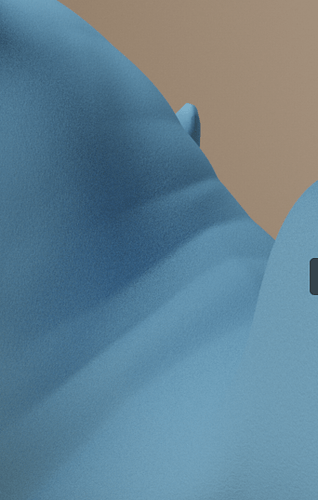Hey guys!
I’m really having issues with this and I can’t find any answers on the internet.
How do you properly rig an object that has a multiresolution modifier? I’ve tried a lot of approaches and they all result in something that ends up looking like this:
This is the result of having an armature after the multiresolution modifier.
Some people suggest to put the armature before the multiresolution modifier, but this has terrible consequences when adding additional subdivision layers to the multiresolution modifier.
Some people suggest to apply the multiresolution modifier before adding the armature. This seems like the best approach but currently I don’t want to commit to that.
I’ve also tried approaches where I have a low resolution “mesh cage” wrapped around the object. The armature deforms the mesh cage and the mesh cage in turn deforms the character using the mesh deform modifier. This too yields strange artefacts as seen above, both when inserting the mesh deform modifier before and after the multiresolution modifier.
Any thoughts?