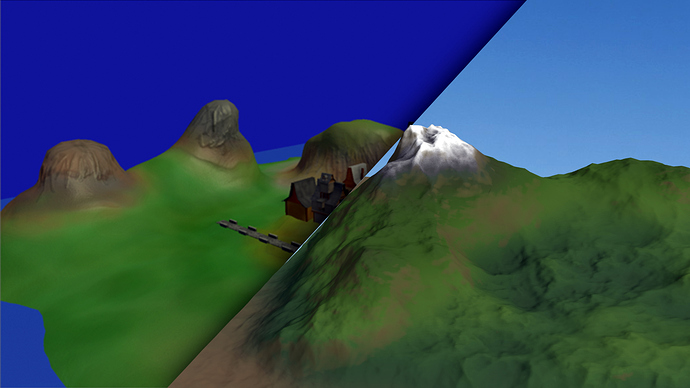This video shows you how to make better terrain
There were some nice tricks in there. I’m going to keep my eye on all of these tutorials of yours as they contain information that’s new to me. Very nicely done.
I’m going to write them down here for those who don’t want to watch the whole thing.
- Bake height-maps from ANT landscape generator into textures
- Create a high poly mesh by sculpting - using the baked heightmaps to give detail
- Create a low poly mesh by using weight painting and a decimate modifier.
- Bake tangentnormal, AO and worldnormal into textures from the highlypoly->lowpoly mesh
- use photoshop to make a diffuse texture using the worldNormals
One trick that I may add is:
Bake the world normal to vertex colors, then you can use it in the node editor to create the texture (5) without needing a the texturespace to cover the entire mesh. This reduces VRAM requirements, but increases GPU processor load.
And Just because I made this image the other day:

Thanks sdfgeoff!
I’m glad there are still some new things a veteran like you can learn. I have around 13 years of experience in Blender (Since 2.35a) and most of what I know is self–taught so I’m sure there are better ways to do some things.
The video was already too long so I didn’t want to go into Material Nodes. Your trick would work great.
Edit:
In the last step I use Photoshop to apply a gradient to a image, almost any Image Editor can be used I’m just used to Photoshop.