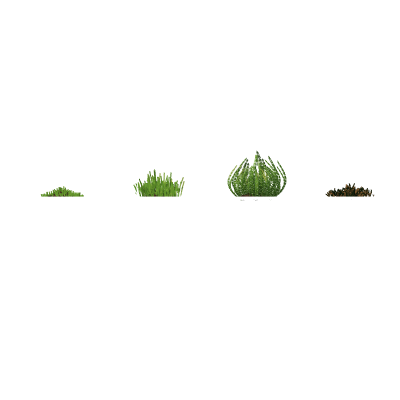I have a file that seems to use the MainView for rendering. How do I edit the thing so that I can render a static scene from a different angle?
This is the angle that I get:
And this is the angle that I want:
I tried searching the web and this forum but it seems that I can’t find good keywords for this. I also clicked on anything in the UI that I could find, no luck 
Attachments
blackroot-field.blend (1.3 MB)
Select the camera object (named MainView) and move it to show the view you want to render
Press Numpad 0 or from the View menu to set the viewport to show the camera view
The camera obejct is currently set to be hidden in the viewport so set a window to be an outliner window and unhide it (greyed out eye icon)
Thanks! The camera being hidden and hat I didn’t know how to access the Outliner Window were my problems.
This raised some additional questions, which I was able to solve - here are the link for future reference in case somebody else finds them useful
Whats an outliner window? https://en.wikibooks.org/wiki/Blender_3D:_Noob_to_Pro/Blender_Windowing_System
How to move the camera view: https://docs.blender.org/manual/en/dev/editors/3dview/navigate/camera_view.html
Here’s the result:
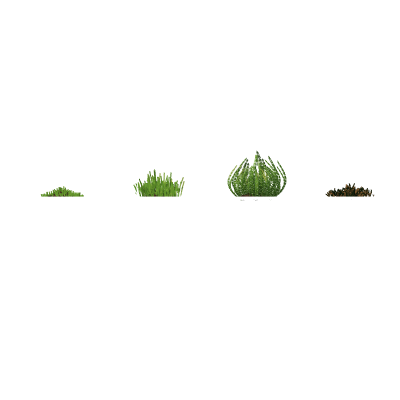
The files originate from the Widelands game and are all released under the GPLv2.