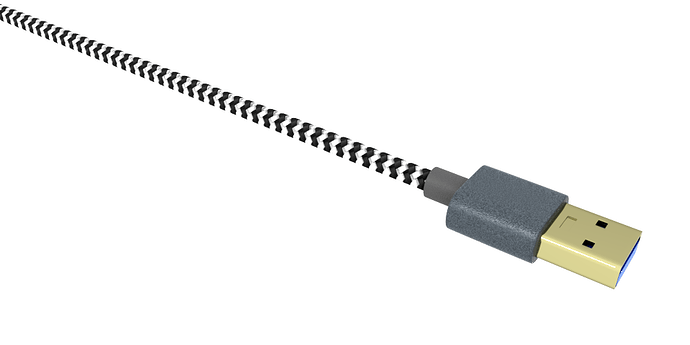Hi, I have difficulty choosing the right lighting, wider scene for metal objects. In general, the final render is supposed to represent the object itself, but the object has details that are very hard to emphasize on a metal surface that is to be seen from a perpendicular view. Is there any tutorial, instruction, add on that I can use, or is anyone else able to explain how to set the light to get the object’s readability? I am beginner in Blender. The material I use on the site is: http://www.blender-materials.com/material/silver-2
Hi Jacekmi,
Use this metal PBR shader https://www.blenderguru.com/tutorials/making-realistic-pbr-materials-part-2-metal. There is Rim effect which may be used for emphasizing details as I did for the metal part of this USB connector:
A shiny metal surface depends a lot on the environment. If the metal doesn’t have something to reflect, it’ll look plain.
1 Like
Take a look (study) jewelry photography and replicate those shots in virtual domain… yes a lot of playing with lights and reflectors, bounces…
for surface details, good texturing and shading is a must
First - know tools you use!
Approach systematically… otherwise you’ll get your mind bogged with information overload.