Hello,
I’m a Windows user but recently installed Linux Mint to try it out. So far I’m really enjoying the user experience, however, I can’t get Blender to behave as smooth as it does in Windows 7/10. I tried different drivers and settings inside Blender but nothing works. In material mode I get around 1fps with a simple cube in the viewport and in solid mode it never hits 60fps.
Inside User Preferences I can’t choose any OpenSubdiv compute method either. As for MultiSample under Window Draw Method, I can choose different sampling but it doesn’t affect antialiased viewport either.
I hope I’m doing something wrong because I really like this platform.
Here are my Blender settings, as you can see with OpenSubdiv I can’t choose anything but None.
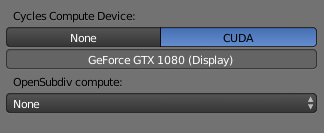
This is the Nvidia driver I’m currently using.
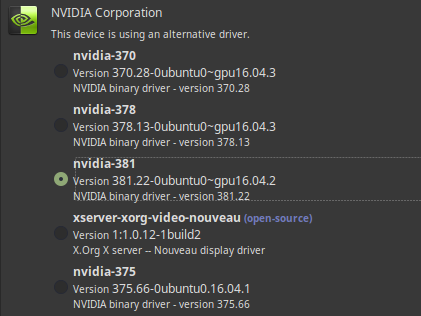
And this is my system info.
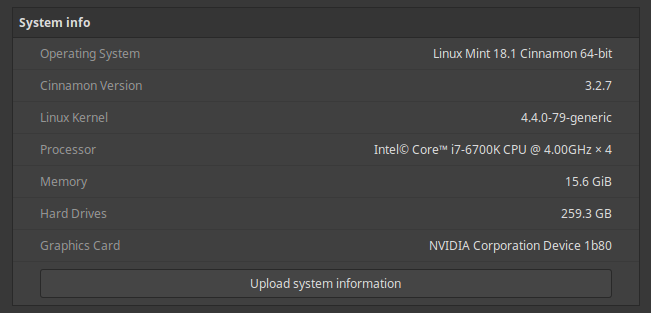
Thanks,
