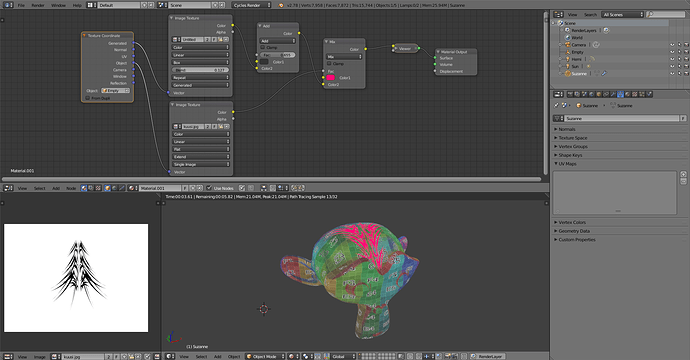Can someone please suggest how to UV unwrap objects in this scene. Is there any shorter way or I have to do it for each piece.
Do you have duplicate objects ? If so unwrap one and have linked duplicates
Do you have arrays of objects ? If so use array modifier
Do you need UVs for textures ? Use other texture coordinates
yes I used array and mirror modifiers…“Do you need UVs for textures ? Use other texture coordinates” can you explain can I use image texture without UV coordinate… (noob questions:) )
I can’t give you more details as it’s not something I do much of. Someone else will have to chime in on that. But yes. You don’t need to unwrap a model. Not for rendering at least. People often use multiple materials or textures mapped with different coordinates.
Image textures weren’t specified when Richard answered, procedural textures can do without, they default to generated texture coordinates. If you later want to put those on an image, unwrapping for baking can be simpler because it puts the pixels where the UV’s are and not the other way around.
Of course image textures can also use other texture coordinates. How that will look depends on the geometry, the texture, lighting, and what you’re after.
Here’s two extra methods
The color grid uses blended box mapping and the pattern on Suzanne’s head uses object coordinates that are controlled with an empty. Could also use UV project modifier for the latter.