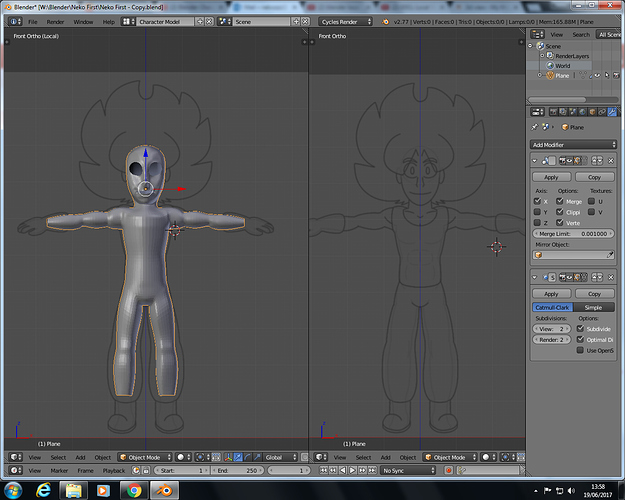Hello there, this is my first post on this forum, and I’m having some trouble with the Local view…
I know that it’s activated with the / key, and that it makes it so that only selected models can be viewed.
However, I am creating a character model (currently the only model in the Scene) and when I go OUT of Local View, the model vanishes? It’s completely halting my progress. How do I bring the model into regular view? Thanks!
Check the low-hanging fruit first.
- Is your character somehow on a hidden layer?
- Is your character just hidden in the 3D View somehow?
- Has the clipping distance on your scene camera changed?
- When looking at your character in Local View, is your scene camera focused on a different area than in non-local view?
If the answer to all of these is no, then we can move on to more complicated questions.
Oh, not to worry! I solved it: I just had to copy the object from Local view, delete it, and paste it back into Global view. That’s probably not the most ideal method, but it’s straightforward. Thanks for offering help!