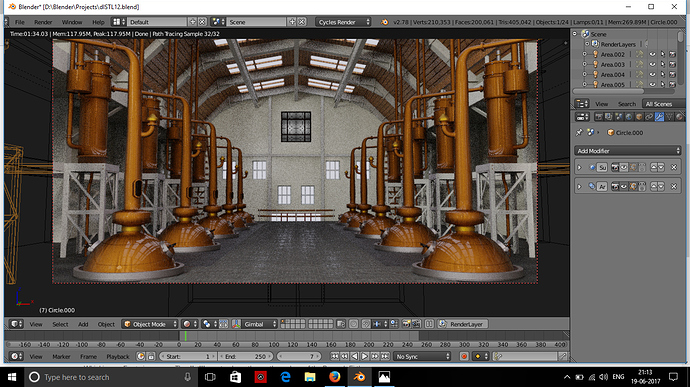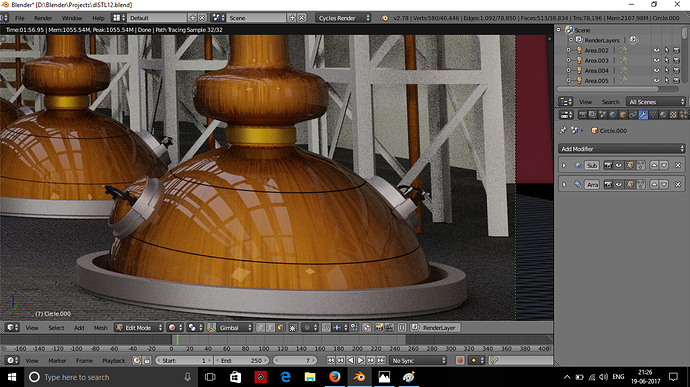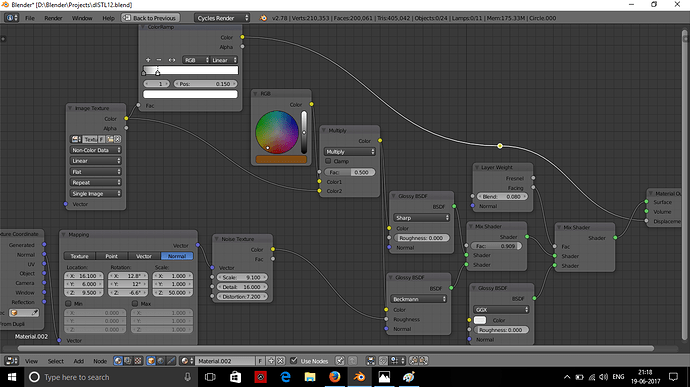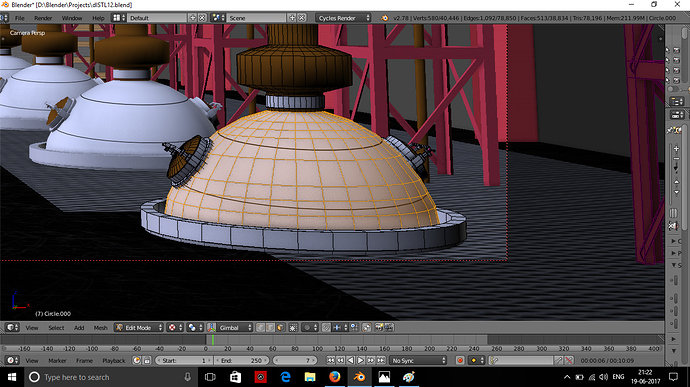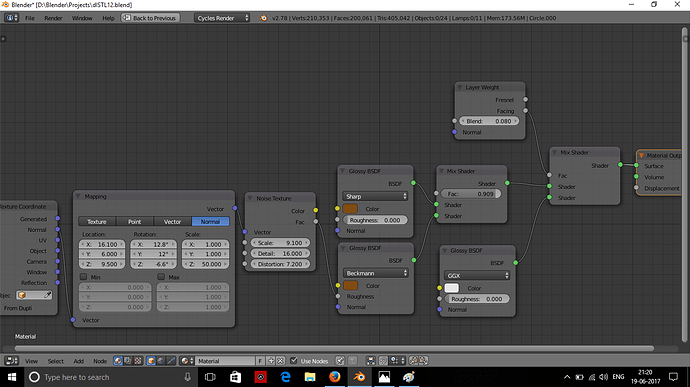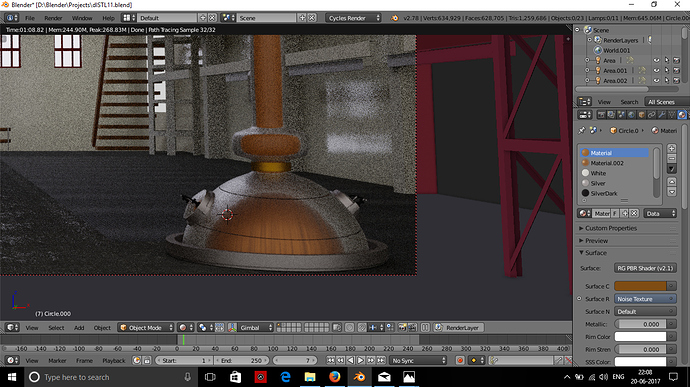In the continuation of thread https://blenderartists.org/forum/showthread.php?432857-UV-Unwrap-Help
I have reached to the current situation. I want the object look like original …How do I improve further.
I have used the material 1 for the spherical portion and also uv unwrapped this portion for putting tile texture on it like original one. but could manage only 2 lines (it was a floor tile image texture for your reference arrange like these tiles). secondly I used noise texture to put those brownish lines (vertical) n the copper texture. I don’t know how I did that but I did.
Attachments
this is the second material used for upper portion without image texture. I want to Improve the material as the original one. I wand darkness srout curves and joints. How do I do that. Any other tip you want to give…
Attachments
The main issue with your copper material is that it is way too glossy. Look at references of copper brew kettles and you will notice that you don’t see those mirror like reflections. I would say, for a start, increase the roughness of it, so that the reflections are not so sharp.
Thanks @speedthriller for your input…
I increased the roughness of last the glossy shader.
Attachments
Make a PBR shader. You will need one from now on in every single blend file you ever make.
Blenderguru has an awesome video on PBR shaders explaining how to work them and all, but I would suggest making your own by following along with a tutorial just so you understand every aspect of it properly.
PBR = Physical Based Rendering, IE a lot more realistic than just using the glossy shader.
I already have the blender guru PBR shaders (Dielectric, Metallic, and uber) ( In fact I would like to say that I have started learning Blender by following Andrew’s tutorials, whatever I have learned in 2 months it is because of Him  )
)
I use these shader in all my projects, but in this particular scene the PBR shaders of Blener guru’s and others like Remington’s PBR Shader have a common problem (the reflection around border :refer the screen shot) which I couldn’t control,I tried changing lights, angle of camera but nothing works. That is why I have used this simple node combination to solve this problem using my limited experience.
But any way thanks for your advice…
Attachments
Any way I have Rendeared it as it is…here is the result
Glad to hear it. I saw your new image, and it does certainly look like it can use a touch up, but for somebody who has been learning Blender for two months? Impeccable mate, having that kind of a sense for materials shouldn’t come this naturally this quickly. 
Thanks bro, that’s the exact reason I started this thread. I have a very tight hand when it comes to material , I don’t know how to make materials imperfect to look real. Andrew always emphasis on Photo realism but till now I haven’t achieved it in any of my renders.
Any way I will keep trying…
Thanks to @kingPeuche, @Speedthriller
By the way, you didn’t happen to put your ior as under 1, right? Blender has an issue with iors of under one, even though those are physically possible.
In PBR shaders (BG) there is no option to change IOR without going inside. In my shader I used layer weight facing option and put value of blend (I don’t know what is that) less then 1 to be precise .8.
I’m not actually sure… sorry about that. I’ve only been using blender for a year and a half myself.