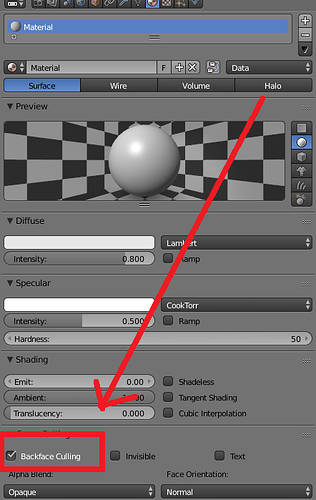During gameplay my texture tones will toggles between white and black depending on my camera angles. This is especially obvious on the outline of transparent objects, but also just some of my textured objects will switch from a darker to lighter tone. All of my materials are shadeless. If you could give me advice to prevent this from happening it would really help
Thanks
Based on camera angles sounds like specular to me, but you said they were shadeless…
I think a video or some screenshots would help me better understand the problem…or post a blend file with just this material…for trouble shooting.
I’ve gone through material, world, and camera settings and haven’t identified the issue yet. But I have figured out that this happens simultaneously for all textured I have imported, but not for the ones I drew in blender using texture paint. Some textures were carried over from old files I was grabbing assets from, and for some I just referenced texture files I downloaded. Is this significant at all?
Here you can see from left to right, if I just move the camera slightly most things on the screen will flash a lighter color: the tree, the ground, the grass, the bridge. These are shadeless textures and they are all textured separately
Are you doing this on multi-texture or GL-SL?
Multi-texture. Does that make a difference?
Visually, things always glitch out for me on multi-texture. I always use GL-SL, it’s better really in every way as far as I’ve found.
Hmm… When I turn on glsl a lot of my textures don’t appear. I can try to fix that and work from there, but I’m a little confused about how it works.
Do you have back face culling enabled in the material properties of the objects? From what I can see in the picture it lookes like a lot of your grass and stuff is just one plane objects.
Back face culling makes the back of any face invisible, useful for a mesh that completely surrounds itself and you can’t see the back faces, (i.e, a cube, a sphere)
But if you want to use faces for foliage and plants, it’s best to disable backface culling in the material tab.
I switched to glsl and added textures to the materials and that seems to have fixed the problem. Thanks for the tip on backface culling.