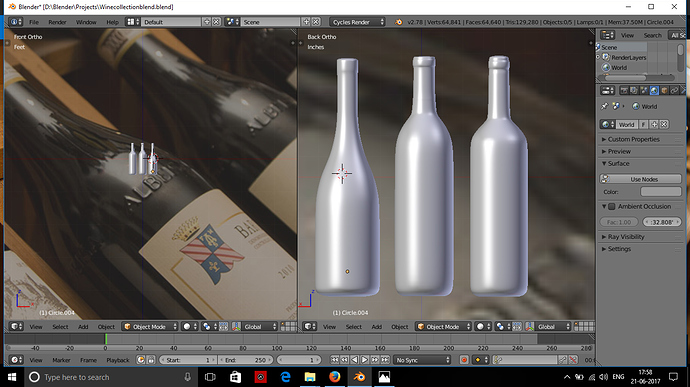Please suggest me the way to emboss text on object where subsurface modifier is used. Like in screen shot.wine bottle has level 2 subsurface modifier, I want the text like reference pic engraved on the bottle but without destroying its topology. Is there any way or I am going in wrong direction…
If you are using Cycles, you can use a texture for displacement on text. by connect the textures ( with tthe text ) on the output nodes.
One example tutorial :
part1
https://www.3dtotal.com/tutorial/1729-how-to-engrave-glass-in-blender-part-1-blender-misc-by-filippo-veniero-object-drink-model
Part2
https://www.3dtotal.com/tutorial/1737-how-to-engrave-glass-in-blender-part-2-blender-by-filippo-veniero-object-drink-model
Could do the same by using a normal map ( in general render of bottle are shoot in front )
And other one, but glass will not been made of 1 parts so depend what result is needed.
in general i use this for colored text as car logo, etc ( not plain glass ) :
- Add a text in Blender, choose your police for suit the orginal bottle one, tap your text.
- Convert the text to mesh. ( object > convert to > curve, text to mesh ) ( do a copy before if needed ).
- In edit mode, select all, remove doubles…
- Scale the text to the right size ( for fit on the bottle )
- Use shrinkwarp modifiers for place the text on the bottle
- extrude it to desired size… ( dont extrude it before shrinkwarp it ) and add subdivision surface if needed.
1 Like