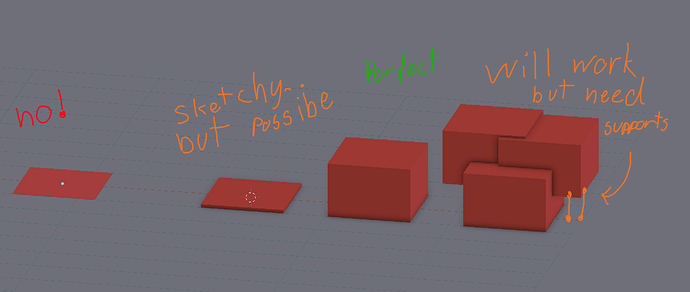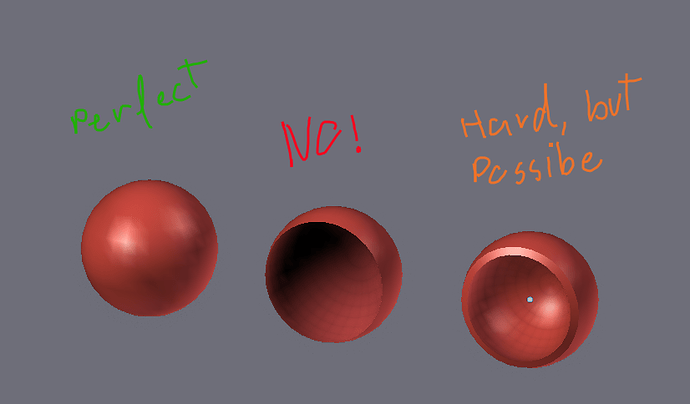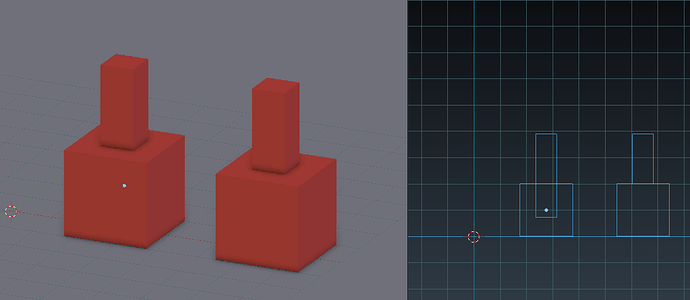its actually not as hard as people thing to 3D print. just make sure everything u print has SOME volume, and is not completely flat.
the less volume it has, the harder it will be, due to warping and a few other factors, but its even possible to print stuff almost paper thin, its just very hard.
here is another one, the sphere has a huge volume, and is easy to print. the one in the middle is 1 plane thin, which will cause problems. the one on the right has volume, but due to the shape, and overhang, it will be hard to print, but perfectly possible with some experience.
side note, you may hear many places that you SHOULD NEVER HAVE TWO OBJECTS INTERSECTING EACHOTHER!
this is a good rule of thumb, but is definetly not true… what will happen here is very straight forward, it will print one cube inside the other. in some very spesific scenarios it may cause object to be weaker, but by the time you want to print something where this matters at all, you will already have learned the limitations of printing this way.
(images will be sendt as links now cause i cant post more than 3 images)
https://i.gyazo.com/5ea50c91cbb5b2d9471621b0741085bb.png
also this is perfectly fine, as long as there is no air gap between the two objects, they will print as a solid piece. no problem at all! actually in some cases you WANT this as you get a solid weld.
ohh and just some more information, if you print a default sphere, it wont print it solid. there are software called “slicers” which you have to process your model through before sending it to a printer, and these slicers will set the thickness of the wall, and how to fill inn the inside. you can have it hollow, but it can also fill it inn with a grid.
https://gyazo.com/0e37923b7c7a90289fc48ed6c2afefb0
this is how a default sphere would print with default settings in the slicer.
mind you, that was done with blender booleans. look up some time lapses of 3D printers and u will understand. and NO you do NOT have to model the grid on the inside, as long as ur model has volume.
if you have any futher questions, feel free to ask and ill help you as soon as i can. you can post spesific models and i can tell you what trouble you may run into, and what actions you should take to print that spesific model.