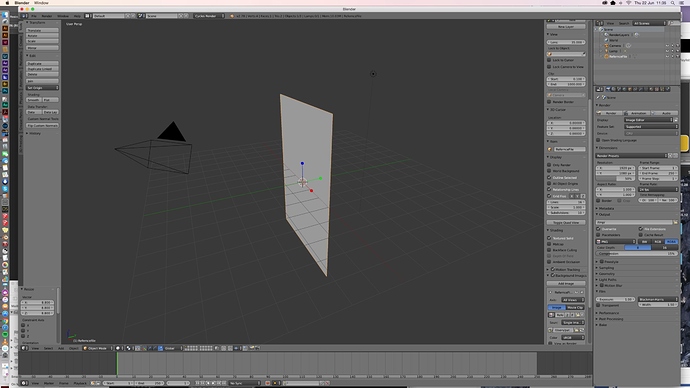Hello - just started using Blender this morning.
I’ve imported my reference image but the texture doesn’t show.
I’ve been following tutorials and have checked the ‘import images as planes’ box in user preferences.
and also
I’ve checked the ‘textured solid’ in the Display pane
any ideas what else might need to have to be done, as i’m stuck without it
many thanks
If you are using the ‘Cycles Render’ engine then change the viewport to textured (option on 3d view header)
Supply link to demo blend file (with textures packed into blend) for review
Thank you Richard
yes, I’m in Cycles Render - where will i find those things you mentioned (i’m just hours in to opening up the programme, so i’m a little unsure what everything is called)
Attachments
Hi Richard - i’m really new and not sure wat those things are or where to find them
Well you should know these things before you start trying to do anything !!
For the viewport shading options read the manual (linked in the blender help menu) https://docs.blender.org/manual/en/dev/editors/3dview/properties/shading.html